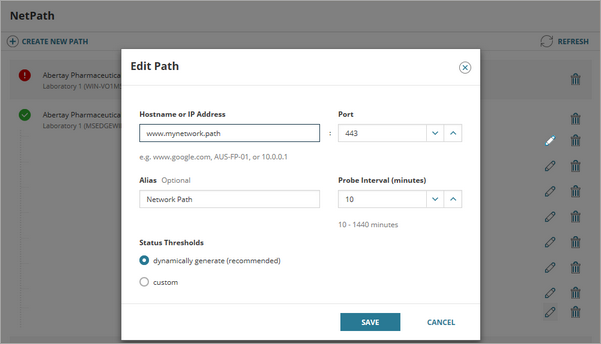Edit a Network Path
Any element of a path may be amended via its edit option.
- Navigate to View > NetPath , or click NetPath in the Left navigation
- Choose whether to view paths at the Customer or Path level
- Click the edit (pencil) icon against the target device and path
- Amend the path settings
- Save to save and apply
Although paths may be added to multiple devices, when editing a path the changes only apply to the selected device.