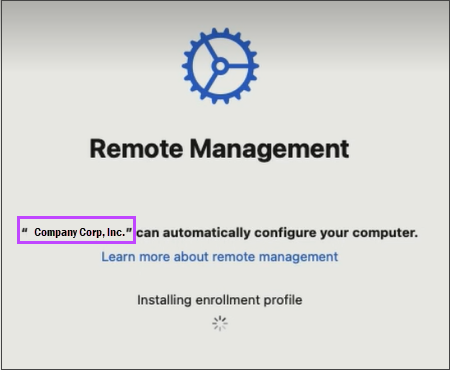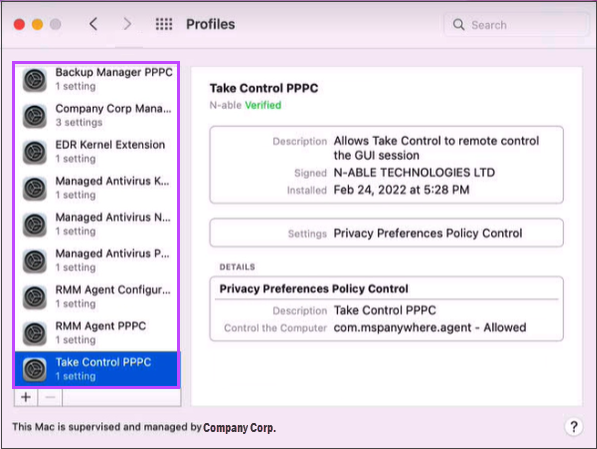Example: Automatic device enrollment using ABM
The following is an example of a new (or wiped) device automatically enrolling in Device Management for Apple. Automatic device enrollment using Apple Business Manager is possible when:
- Your customer has an Apple Business Manager account set up.
- You work with your customer to add one or more ABM Server tokens.
- You work with your customer to assign their devices to an Device Management for Apple MDM server.
Example: Your customer is set up to use Apple Business Manager for device enrollment, and they purchase a new device directly from Apple:
- When your customer receives their device, they power it on and the usual Apple setup process begins such as select the language, select the country, connect to WiFi to get it online.
When the device is online, the Remote Management window indicates the device can be automatically configured by your company. The enrollment profile installs, and the device is enrolled in Device Management for Apple.
- After the rest of the usual Apple setup completes, if your customer goes to System Preferences and opens the Profiles pane, the enrollment profile is already there provided by N-able Technologies, and they cannot remove it.
Your customer can also see who manages the device.
- At this point, the device is already included in N-sight RMM, and the latest Mac Agent is installed.
- The configuration profiles that enable Remote Management products to work without prompting the end user for extra permissions are installed.
The device is enrolled in Device Management for Apple.
Related articles
Updated: May 12, 2025