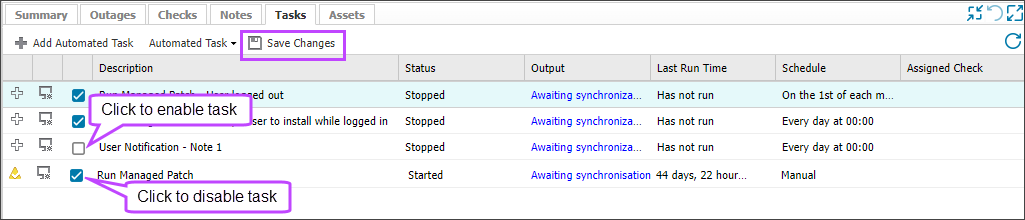Disable a Run Managed Patch task
When you Add a Run Managed Patch task, the task is automatically enabled. There may be times when you need to temporarily disable a task. For example, you may need to disable a task when you perform maintenance on the device. You can disable and then re-enable task at the Device level.
When a task is disabled, the option to run the task on demand, Task > Run, is not supported.
To disable a Run Managed Patch task:
- In the All Devices view North-pane, select a device where you want to view a task.
- On the South-pane, go to Tasks.
- Clear the checkbox for the target task.
- Select Save Changes.