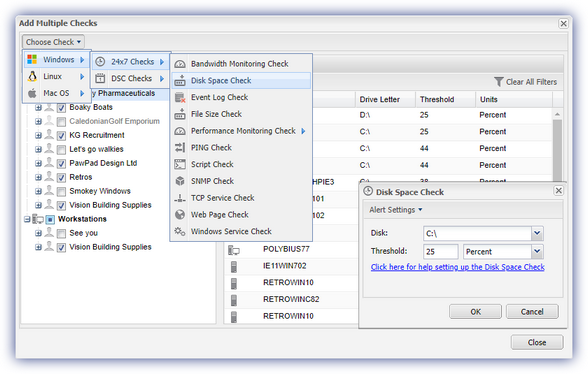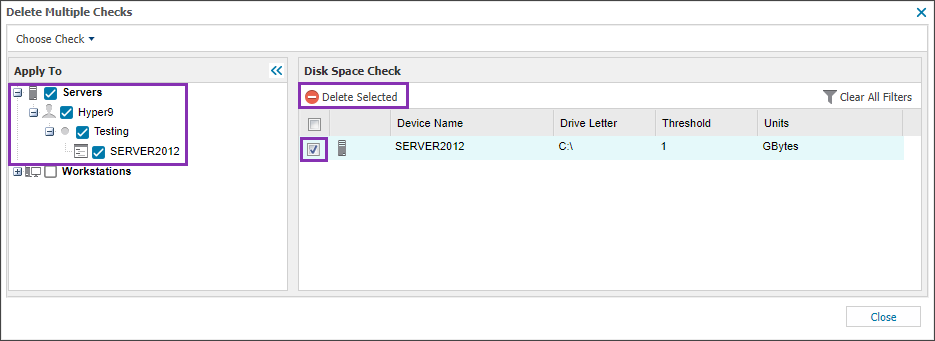Delete checks
The Delete option returns all instances of the selected check regardless of configuration in the Delete Multiple Checks dialog. For example, the Disk Space Check includes any Drive Letters or Thresholds.
We recommend you double-check your selection before you confirm to ensure only the devices you want to delete are affected. Delete checks is a non-recoverable action.
Delete multiple checks using the Edit menu
- In the All Devices view, select Edit > Delete Multiple Checks
- In the Edit Multiple Checks dialog, select Choose Check
- Select the operating system and check type
- On the Apply to panel on the left, select the servers and workstations where you want to delete the checks.
- In the right panel, choose the devices you want to delete the check from by selecting the row(s). Where a Windows Service Check has been selected, the list filters automatically to show only checks matching the initial selection.
- Select Delete Selected.
- Review the Confirmation dialog that lists the number of affected checks, client, sites and devices .
- Review the summary and select OK to delete.
Hold Ctrl while selecting to choose specific devices, or hold Shift to select a range.
Delete multiple checks from the Checks tab
- In the All Devices view North-pane, select a device
- Go to the Checks tab in the South-pane
- Right-click a check and select Delete Checks Like This
- On the Apply to panel on the left, select the servers and workstations where you want to delete the checks.
- In the right panel, choose the devices you want to delete the check from by selecting the row(s). Where a Windows Service Check has been selected, the list filters automatically to show only checks matching the initial selection.
- Select Delete Selected.
- Review the Confirmation dialog that lists the number of affected checks, client, sites and devices .
- Review the summary and select OK to delete.
Hold Ctrl while selecting to choose specific devices, or hold Shift to select a range.
Delete a check from the Checks tab
- In the All Devices view North-pane, select a device
- Go to the Checks tab in the South-pane
- Right-click a check and select Delete Check
- Review the summary and select OK to confirm removal.
When you confirm the deletion of a check, the check is immediately removed from the All Devices view. The deletion is communicated to the Agent the next time it reports in and the check is erased from the Agent's configuration file.
Although individual servers may be selected, checks are removed from all workstations at the selected Clients and Sites.
If a check was installed by a feature, it is protected from deletion. For a list of features, and the feature checks they automatically install, see Feature Checks.