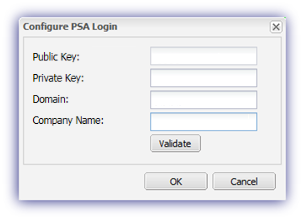Configure Login
If your ConnectWise Manage settings changed, for example a new API Key was generated or you updated the Domain or Company Name, you can update your login settings using the All Devices view.
- In the All Devices view, go to Settings > PSA Integration > Configure Login
- Enter the updated information
- Select Validate to ensure the settings are valid
- Select OK to apply