Autotask Legacy Setting
You can configure PSA Integration for Autotask to directly generate tickets against servers and workstations within Autotask automatically using your API so email alerts are not required. However, if you need email generation of Autotask tickets for some reason, you can insert the required template directly into the Alert. The ticket information is entered in the text version of the Alert under the email content. Highlight this and then select the AutotaskTicket from the drop-down box, Insert Code to apply. After the ticket is inserted, enter your AutotaskID and password in the relevant sections.
When the Alerts are setup the next stage is to select the recipient's address which is configured in the Settings, Alerts, Settings section.
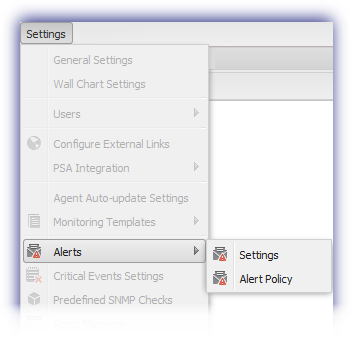
In Alert RoutingSettings it is possible to select the Default Settings from the Client: drop-down as well as configure the recipient addresses for individual clients where these differ from the default.
Once the Client is selected, simply enter the Office and Out of Office Hours email and recipients, multiple recipients may be entered using a comma ( , ) or semi-colon (;) as a separator*. Where a Client Alert destination is not specified the Default Settings is used for that Check.
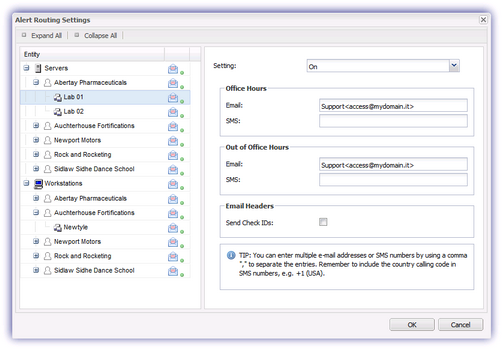
For example with Autotask it may be addticket@autotask.net
