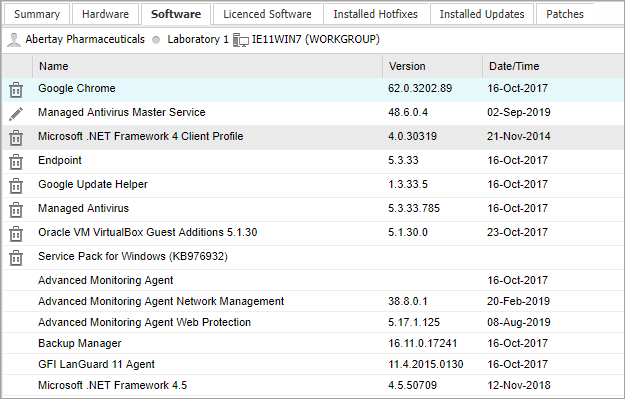Software
The Asset Tracking Dashboard Software tab displays software configuration for a device including the software name, version number (if available), and the installation date and time.
Device Hardware and Software information is also displayed in the Assets tab in the All Devices view.
Detected software modifications are indicated by a pencil icon and software deletions are indicated by a trash can icon.
The Modification Report available from the Asset Tracking Dashboard Reports menu provides more detailed information on the history of changes to Windows devices at the Client.