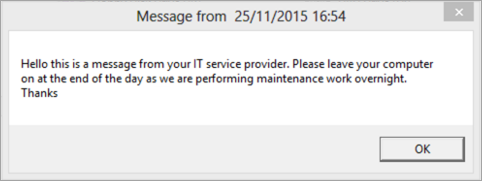Application Control (Windows)
Automation Manager System Automated Tasks (AM)
Automated Tasks designated as AM are created using the Automation Manager.
Active Directory Users Query
Script Type: VBScript
This task retrieves a list of users from Active Directory highlighting those who have been recently added, modified or deleted.
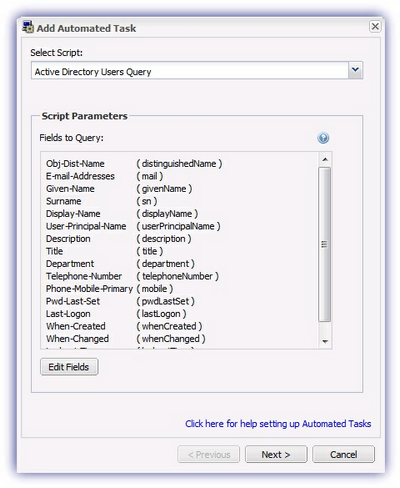
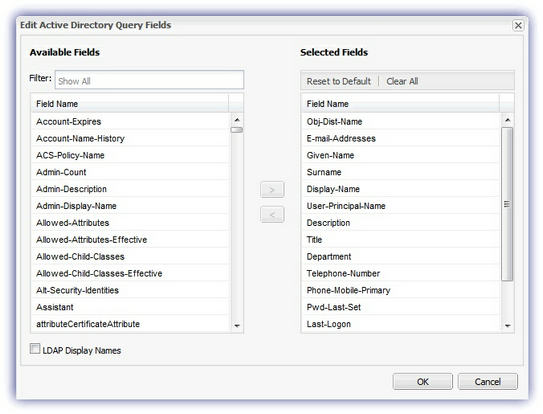
Simply (multi) select the required Available Fields and use the add button >. To assist in finding the necessary fields, text may be entered in the Filter box
Selected Fields can be removed by (multi) selecting the required fields then using the remove button <. There are also the options for the Selected Fields to Clear All and Reset to Default.
This information is also returned in the Active Directory Users Report and List Active Directory Users API call.
Adlumin deployment
This script is designed to deploy the N-able MDR agent via N-sight.
|
Input Parameter |
|
|
Field |
Note |
|
N-able MDR Tenant ID |
Your N-able MDR Tenant ID. |
Output response is either Pass or Fail.
Compress File (AM)
Script Type: PowerShell
Compress a file using Windows compression.
|
Parameters |
||
|
Field |
Note |
Example Parameters |
|
Compress File |
The full path of the file to be compressed. |
C:\xyz\abc123.txt |
Compress Folder (AM)
Script Type: PowerShell
Compress a folder (including all sub-folders and files) using Windows compression.
|
Parameters |
||
|
Field |
Note |
Example Parameters |
|
Compress Folder |
The full path of the folder to be compressed. |
C:\xyz\ |
Count Files in Folder (AM)
Script Type: PowerShell
Counts files within the specified folder and all sub-folders that match the specified criteria.
|
Parameters |
||
|
Field |
Note |
Example Parameters |
|
Count Files matching |
A string to match the files that are counted. The wildcard * is accepted. i.e. *.exe |
abc*.txt |
|
Count Files in Folder |
The name of the folder to search. |
C:\xyz\ |
Download and Extract Zip File
Script Type: VBScript
The Download and Extract Zip File Automated Task downloads a compressed file and extracts it to the specified location.
This Automated Task's Command Line field requires two parameters: the path to the compressed file (including the zip) and the extraction directory.
|
Parameters |
|
|
URL |
Full path for the zip file encapsulated in quotation marks Example: "http://abc.xyz/filename.zip" |
|
TargetDirectory |
Local folder encapsulated in quotation marks Example: "C:\folder" |
|
Command Line Example |
|
"http://abc.xyz/filename.zip" "C:\folder" |
Dropbox: If using a Dropbox link, the compressed file must be hosted in a Public Folder. To enable the Public Folder for Dropbox please follow this link: https://www.dropbox.com/enable_public_folder
Get Installed Applications (AM)
Script Type: PowerShell
Lists all installed applications.
Does not require any Parameters.
Get Mapped Drives (Persistent) (AM)
Script Type: PowerShell
Lists all mapped drives.
Does not require any Parameters.
Get Startup Applications (AM)
Script Type: PowerShell
Obtains a list of all application that are set to run at device startup.
The output returns a collection of names, paths and descriptions (where available) for the applications.
Does not require any Parameters.
Running Process
Script Type: VBScript
This script can be configured to alert if the specified process is or is not running, with the option to kill the specified process and all instances where the script is discovered to be running.
|
Script Parameters |
|
|
Check Behavior |
Pass if process is running |
|
Fail if process is running |
|
|
If process is running, kill all instances |
If used, all running instances that match the process name will be terminated. After a delay, of two seconds, this script will check again to find if any processes of this name are running. If found, the script will report as failed. |
|
Name of Process |
The name of the executable to check for. Please note this is case sensitive. |
Search for File (AM)
Script Type: PowerShell
Searches the specified folder for files that match the specified criteria.
|
Parameters |
||
|
Field |
Note |
Example Parameters |
|
Search For |
A string to match the files that are counted. The wildcard * is accepted. i.e. *.exe |
abc*.txt |
|
Search Folder |
The name of the folder to search. |
C:\xyz\ |
Service Control
Script Type: VBScript
The Service Control Automated Task may be configured to start, stop or restart the selected Windows service, identified by its Service Name. This script only manipulates services that are not disabled in the system.
|
Script Parameters |
|
|
Windows Service Action |
Start Service |
|
Stop Service |
|
|
Restart Service |
|
|
Windows Service Name |
The Service Name of the service |
Set Default IE Homepage (AM)
Script Type: PowerShell
Sets the default homepage in Internet Explorer for the local computer
|
Parameters |
||
|
Field |
Note |
Example Parameters |
|
Homepage |
The default homepage for the computer. |
www.specificpage.com |
SQL Query
Script Type: VBScript
The SQL Query script allows you to run a query on a number of database servers using an installed ODBC driver.
|
Script Parameters |
|
|
SQL Server |
MySQL Server |
|
Microsoft SQL Server 2000 |
|
|
Microsoft SQL Server 2005 |
|
|
Microsoft SQL Server 2008 |
|
|
ODBC Driver |
If other than the default specified, input the name of an ODBC Driver. |
|
Hostname/ IP Address |
The address of the server to run the query against |
|
Instance Name |
Only available for Microsoft SQL variants, enter Instance name where required. |
|
Database Username* |
The username to use to connect to the server. |
|
Database Password * |
The password to use to connect to the server |
|
Database Name |
The name of the database to query. |
|
Trusted Connection (Use Windows Authentication) |
If using a Microsoft SQL Variant, it is possible to query the server using the same user credentials that are used to run the agent. |
|
Database Query |
The query to run |
*Important, user credentials will be stored in plain-text in the Advanced Monitoring Agent configuration files. Therefore, please enter a user with only the minimal privileges required to execute this SQL query and ensure that appropriate permissions are applied to the Advanced Monitoring Agent installation directory.
SQL Server Details (AM)
Script Type: PowerShell
Lists the instances of SQL server on the local machine, returning a list of SQL Server instance names.
Does not require any Parameters.
Start IIS Website (AM)
Script Type: PowerShell
Starts a web site managed by IIS (Internet Information Services).
|
Parameters |
||
|
Field |
Note |
Example Parameters |
|
Web Site Name |
The name of the web site to start in IIS. |
www.specificpage.com |
Stop IIS Website (AM)
Script Type: PowerShell
Stops a web site managed by IIS (Internet Information Services).
|
Parameters |
||
|
Field |
Note |
Example Parameters |
|
Web Site Name |
The name of the web site to stop in IIS. |
www.specificpage.com |
User Notification
Script Type: VBScript
The User Notification task displays a customized system message to the currently logged on user.
This Automated Task's Command Line field requires one parameter, the message to display to the user.
|
Parameters |
|
|
Message to User |
Message for currently logged on user encapsulated in quotation marks |
|
Command Line Example |
|
"Hello this is a message from your IT service provider. Please leave your computer on at the end of the day as we are performing maintenance work overnight. Thanks"
|
Please be aware that we are not responsible for the content of external sites.