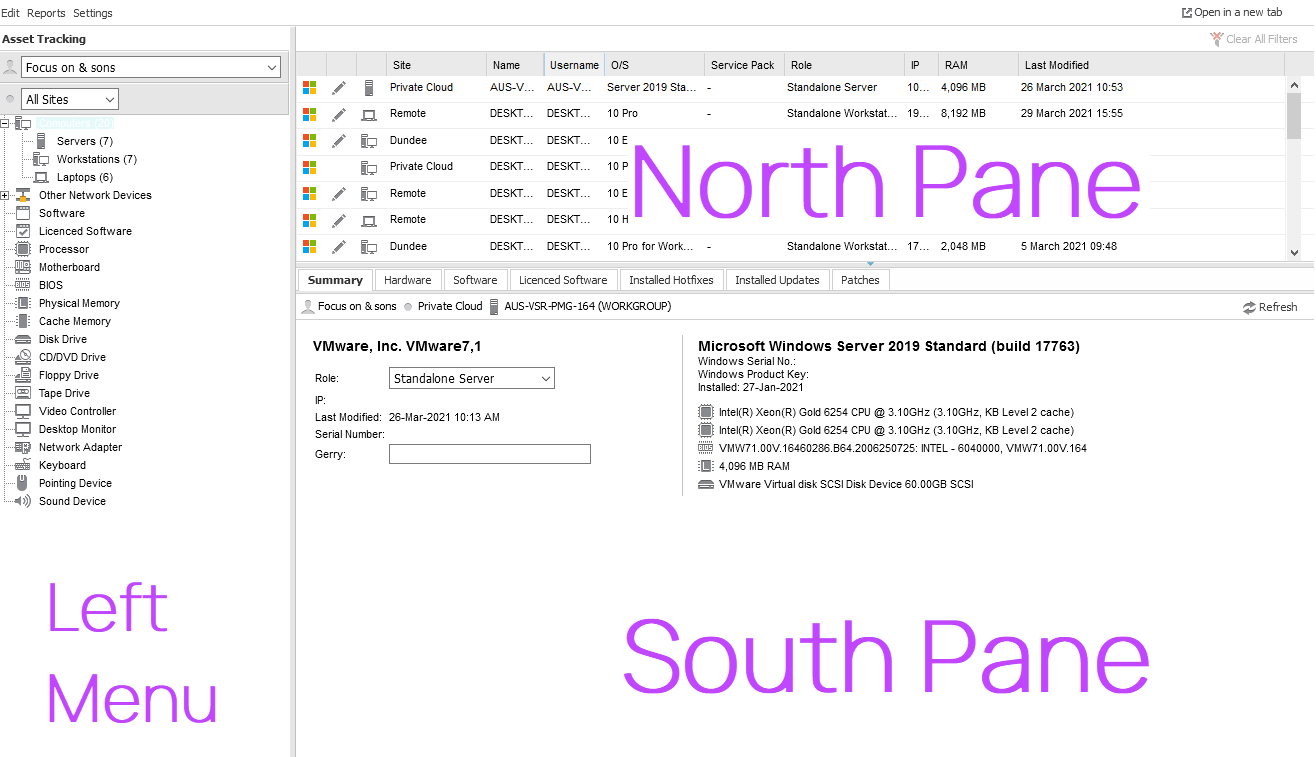Asset Tracking Dashboard
Asset Tracking is only available after asset information is returned from at least one device. To display Asset Tracking when data is first uploaded, you may need to refresh your browser.
When does the Agent run an Asset Tracking Scan?
The Asset Tracking scan runs on devices once per day on a randomized schedule between 09:00 and 12:59 (based on the local time of the device). It polls various indicators including WMI (MsiGetProductInfoW) and the registry (Microsoft/Windows/CurrentVersion/Uninstall/) in Windows to compile the inventory information.
The Asset Tracking Dashboard has three sections:
- Left Menu—Select the Client and Site, and then the asset type (Computers, Software, BIOS...) to display in the North-pane
- North-pane—Displays overview information based on the left menu selection
- South-pane—If a computer option is selected in the left pane, the South-pane displays information for the device selected in the North-pane
Asset Tracking reports asset information from Windows, Linux, and Mac devices with a Monitoring Agent installed. Other Network Devices is a legacy setting that cannot be automatically or manually populated.
To ensure the device is assigned to the appropriate category in Asset Tracking, the Agent runs a WMI query to determine the chassis type. Some Intel Blade server models inaccurately report the chassis type as portable leading to their incorrect designation as Laptops in Asset Tracking.