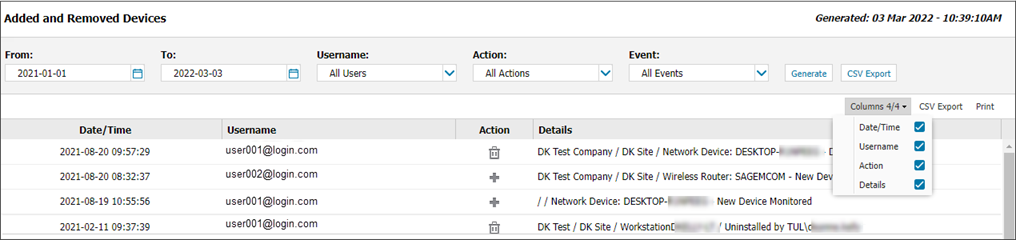Added and Removed Devices report
Use this report to view when devices were added or removed and export the data for your records. You can also find this information in theUser Audit Report.
- In the All Devices view, go to Reports > Added and Removed Devices Report.
- Select a date range.
- (Optional) Filter by Username, Action and Event.
- Select Generate to view the report in your browser, or select CSV Export to download to download it.
In your browser, you can choose which Columns to display from the dropdown list. To export the report with the current column view, use CSV Export or Print.