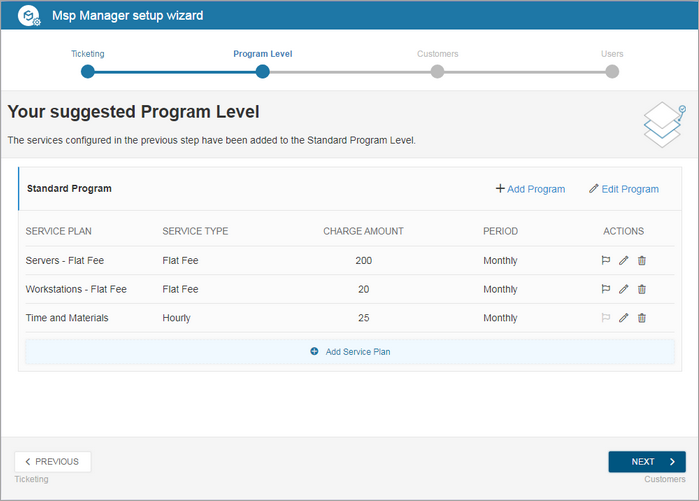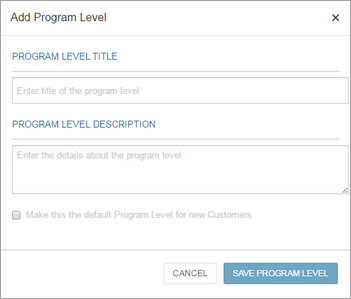Add Program Level
To add a new Program Level in MSP Manager:
- In the Program Level step of the setup wizard, select Add Program.
- Enter a title to identify the Program Level in MSP Manager
- Enter a description for the Program Level. This helps team members understand its purpose.
- If needed, enable Make this the default Program Level for new Customers
- Select Save Program Level
For details about setting up a Service Plan, see Add Service Plan.