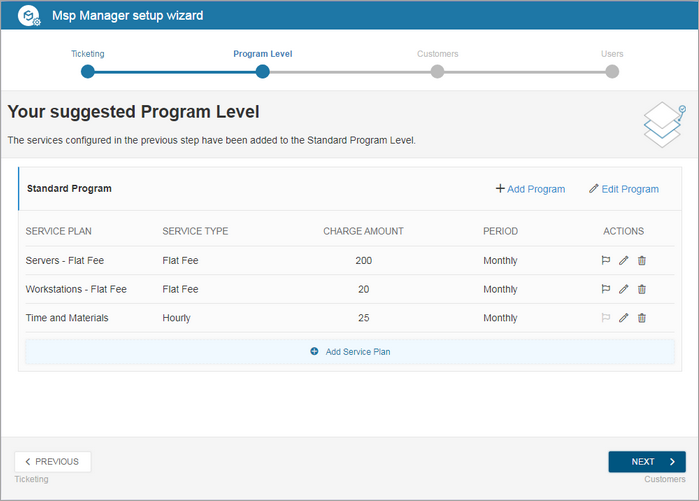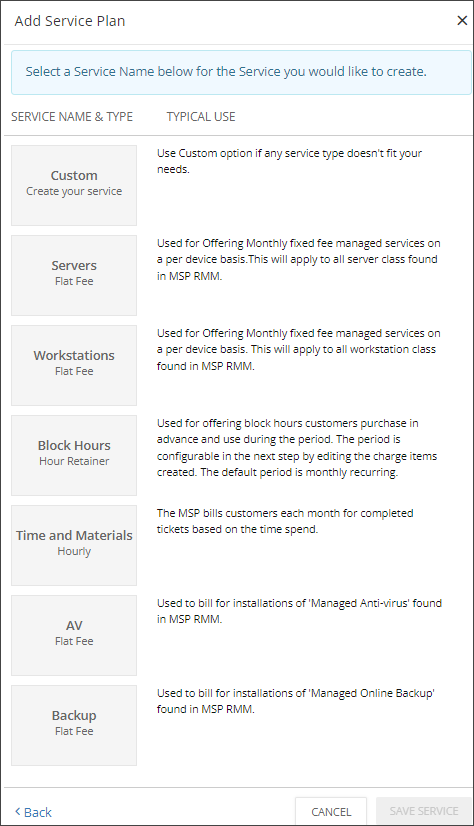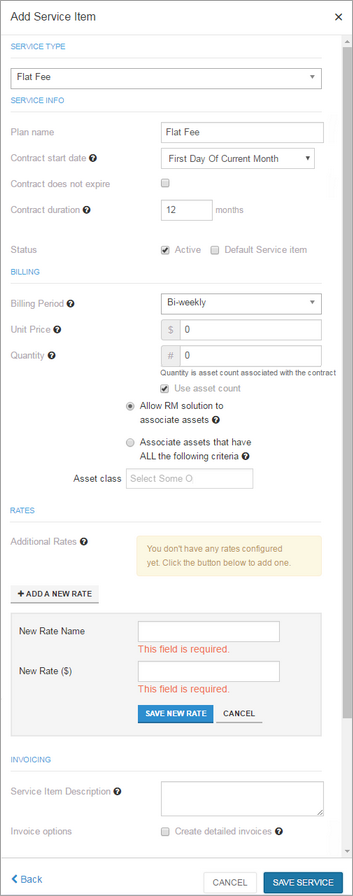Add Service Plan
To add a Service Plan to a Program Level:
- In the Program Level step of the setup wizard, select Add Service Plan.
- In the Add Service Plan dialog, choose one of the available service types and configure it to meet your billing requirements.
- If you selected Custom, use the Service Type configuration settings below to add the new custom service type.
- Select Save Service
Service type configuration settings
Enter the required information for the custom service type:
- Service Type:
- Hourly: Charge by the hour.
- Flat Fee: Offer a flat-fee service, such as all-you-can-eat support, off-site backup, or remote monitoring.
- Project: Quote a fixed fee or charge for actual time spent on one-time projects.
- Hour Retainer: Sell blocks of hours at a set hourly rate for a specified period.
- Plan Name: Enter a name for the Service Plan. This may appear on invoices.
- Contract Start Date: Select the date the contract begins.
- Contract Does Not Expire: Select if the contract has no end date.
- Contract Duration: Enter the number of months if the contract is time-limited.
- Status: Enable Active to make the Service Plan available and choose whether to include it as a default Service Plan.
- Billing: Options depend on the selected Service Type. For details, see Service Type specific options.
- Service Plan Description: Enter text to display on invoices. If left blank, the invoice shows the Plan Name.
- Invoice Options:
- Select Create detailed invoices to show line items for each ticket and time entry.
- Clear the option to show only the Service Plan and totals.
Service type specific options
Flat Fee
- Billing Period: Choose billing frequency.
- Unit Price: Enter the amount charged per unit.
- Quantity: Enter the number of items or use asset count. Total amount to invoice for this Service Plan over the billing period is Quantity x Unit Price.
- Additional Rates: Configure extra rates before they can be selected.
- Add a new Rate: Enter the new rate and a rate name.
Project
- Project Estimate: Enter total estimated cost.
- Estimated Hours: Enter projected hours.
- Bill For: Choose Actual Hours or Project Estimate.
- Default Rates: Enter hourly rate if billing for actual hours.
- Additional Rates: Configure extra rates before selection.
- Add a new Rate: Enter the new rate and a rate name.
Hourly
- Billing Period: Choose billing frequency.
- Default Rates: Enter hourly rate.
- Additional Rates: Configure extra rates before selection.
- Add a new Rate: Enter the new rate and a rate name.
Hour Retainer
- Retainer Period: Choose billing frequency.
- Retainer Amount: Enter contracted amount.
- Retainer Hours: Enter contracted hours.
- Base Rate: Enter hourly base rate.
- Overage Rate: Enter hourly rate for work beyond contracted hours.