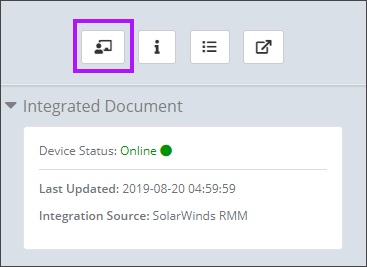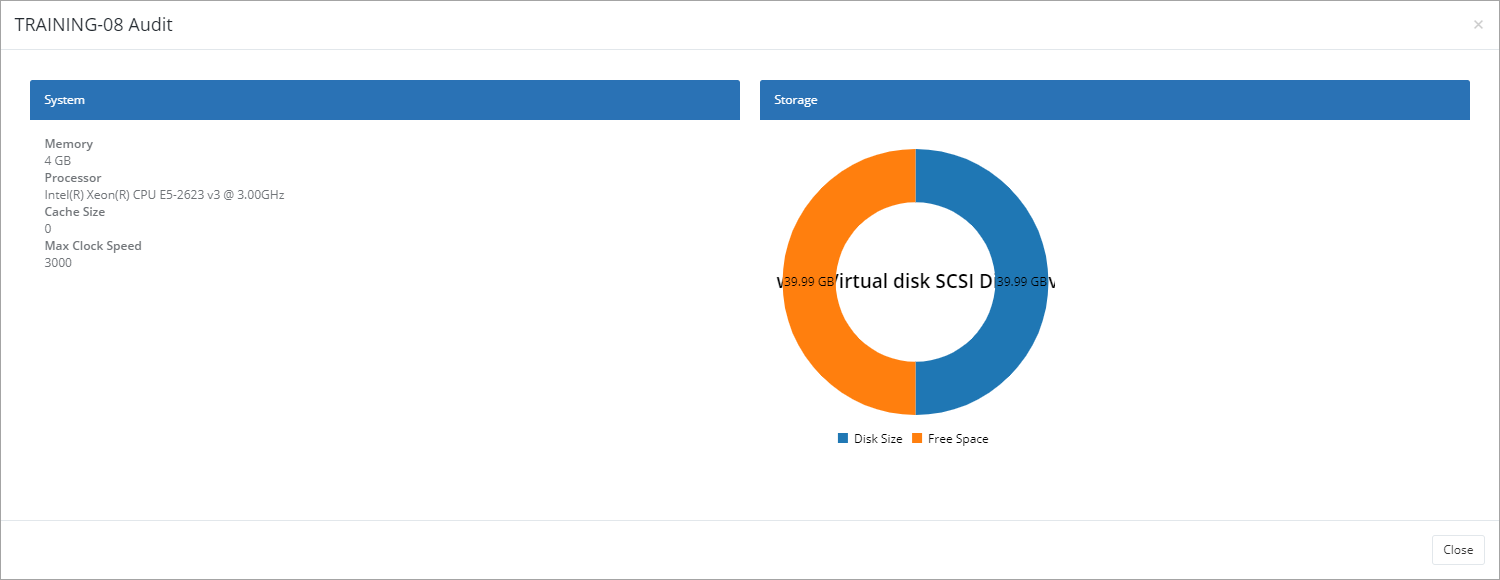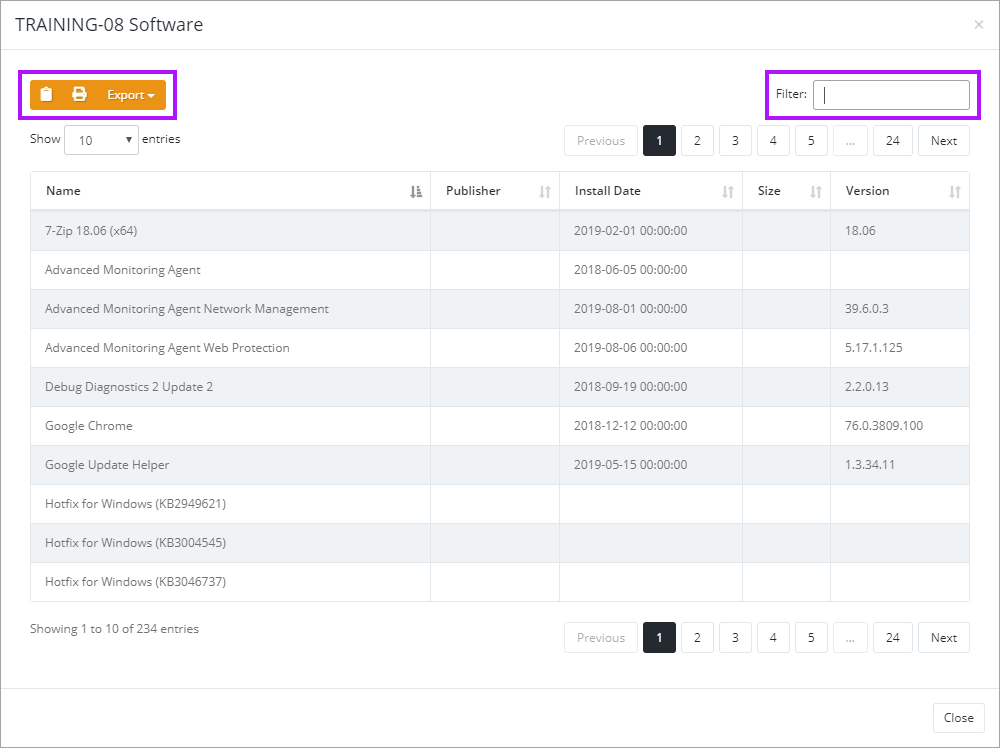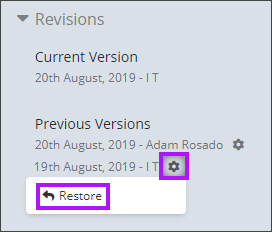N-able N-sight Integration Features
To set up the N-able N-sight integration please see N-able N-sight Integration Configuration.
You need to have Documentation Manager enabled in order to integrate with N-able N-sight. Please contact your Account Manager if you are interested in enabling this feature.
Once the N-able N-sight integration with Passportal has been completed, you are able to use your newly imported data. This document will walk through the features available with your assets as part of the integration.
Passportal can sync with Servers, Workstations and mobile devices. Network devices are not synced.
Accessing Synchronized Assets
- You can view any synchronized assets from N-able N-sight by navigating to any client you have chosen to sync and selecting Assets.
- Selecting any of the assets will present you with a screen providing information on several pieces of Asset Information such as Name, IP address, Type, Last logged User, Domain, User Defined Fields, and many others.
N-able N-sight Features Available in Assets
Launching a Remote Session
You can launch N-able N-sight remote sessions from within Passportal by selecting the remote session button while viewing the asset.
This will allow you to launch a remote session using:
- RDP
- Teamviewer
- Take Control
Access Additional Asset Information
You can get additional audit information on the device from within Passportal, allowing you to gather additional asset information without needing to log in to N-able N-sight.
- Select the Audit Device button.
- The device audit information is displayed.
- Click Close to close the screen.

Asset Software Inventory
You can view information on what software is installed on the asset from within Passportal.
- Select the Software On Device button.
- The Software on Device screen is displayed.
- The information can be copied, printed or exported using the buttons, as well as filtered to allow easier location of details.
- Click Close to close the screen.

Access device in N-able N-sight
You can also launch into N-able N-sight to view the device.
- Select the Launch Portal button.
- A new tab opens in your browser for N-able N-sight.

Asset Revisions
You can view and revert to the various revisions of an assets information that are available from within Passportal.