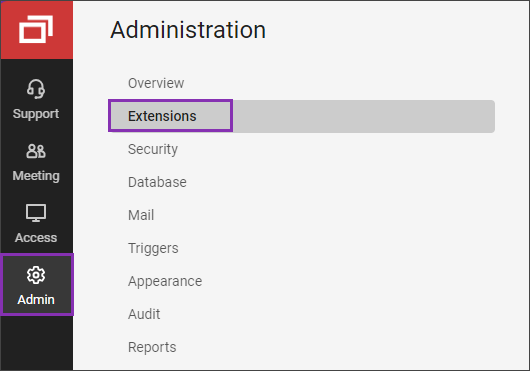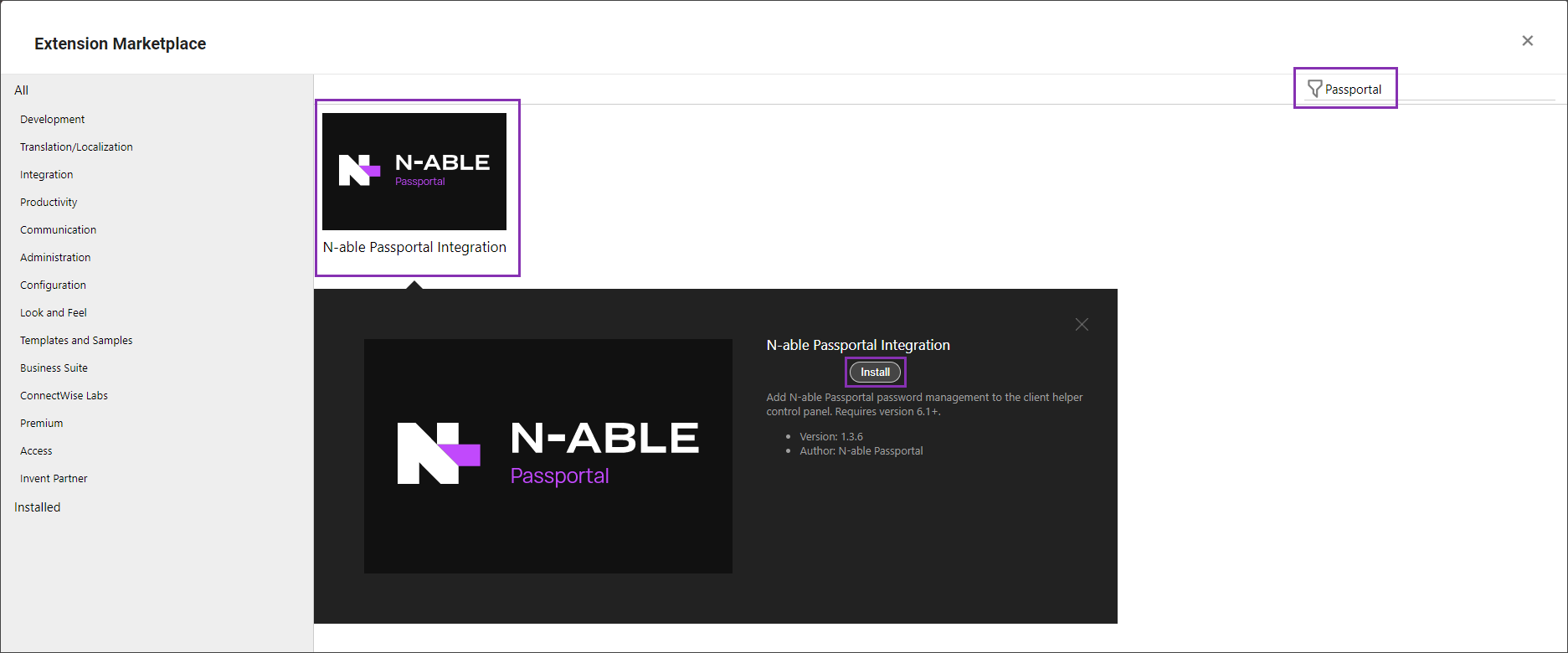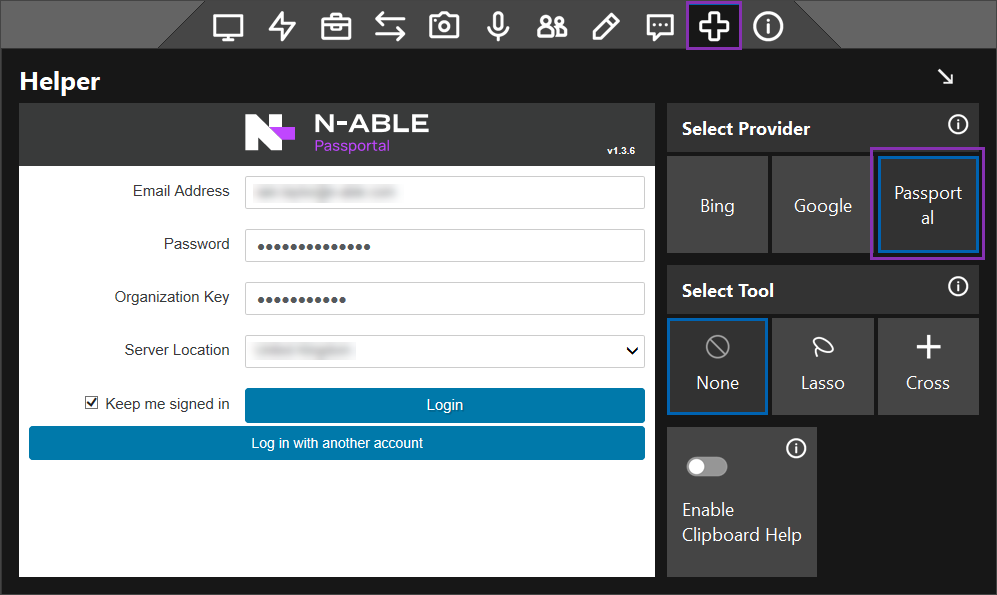ConnectWise® Control™ Integration Configuration
ConnectWise® Control™ Integration does not support Mac devices
Prerequisites
- Passportal Account.
- ConnectWise® Control™ (v6.1 or higher).
Cloud Versions of Control™ may require an additional installation step to initialize the Clipboard functionality correctly.
If you are experiencing problems with the clipboard, see ConnectWise® Control™ - Enabling Clipboard Functionality (Cloud Version).
Installing the Extension
- Navigate to the Administration panel within ConnectWise Control and select Extensions
- Click Browse Extension Marketplace and use the search tool to search for Passportal
- Select N-able Passportal Integration, and then click Install.
Using the Extension
- Navigate to the Passportal Integration.
- Launch or join a session in ConnectWise Control. The integration should now show in the Helper menu. Select the integration and login.
- Select the Client and required Credential. Click the Username/Password button to copy to the clipboard
- Click into the appropriate Username/Password field and then click Send Clipboard Keystrokes.