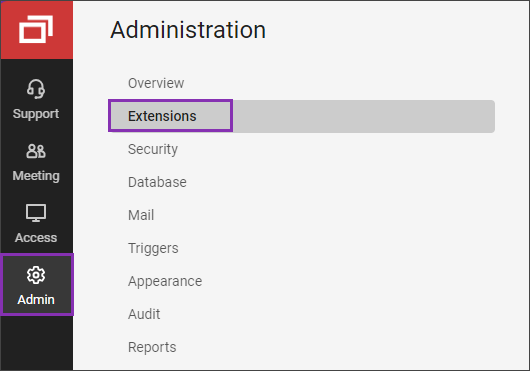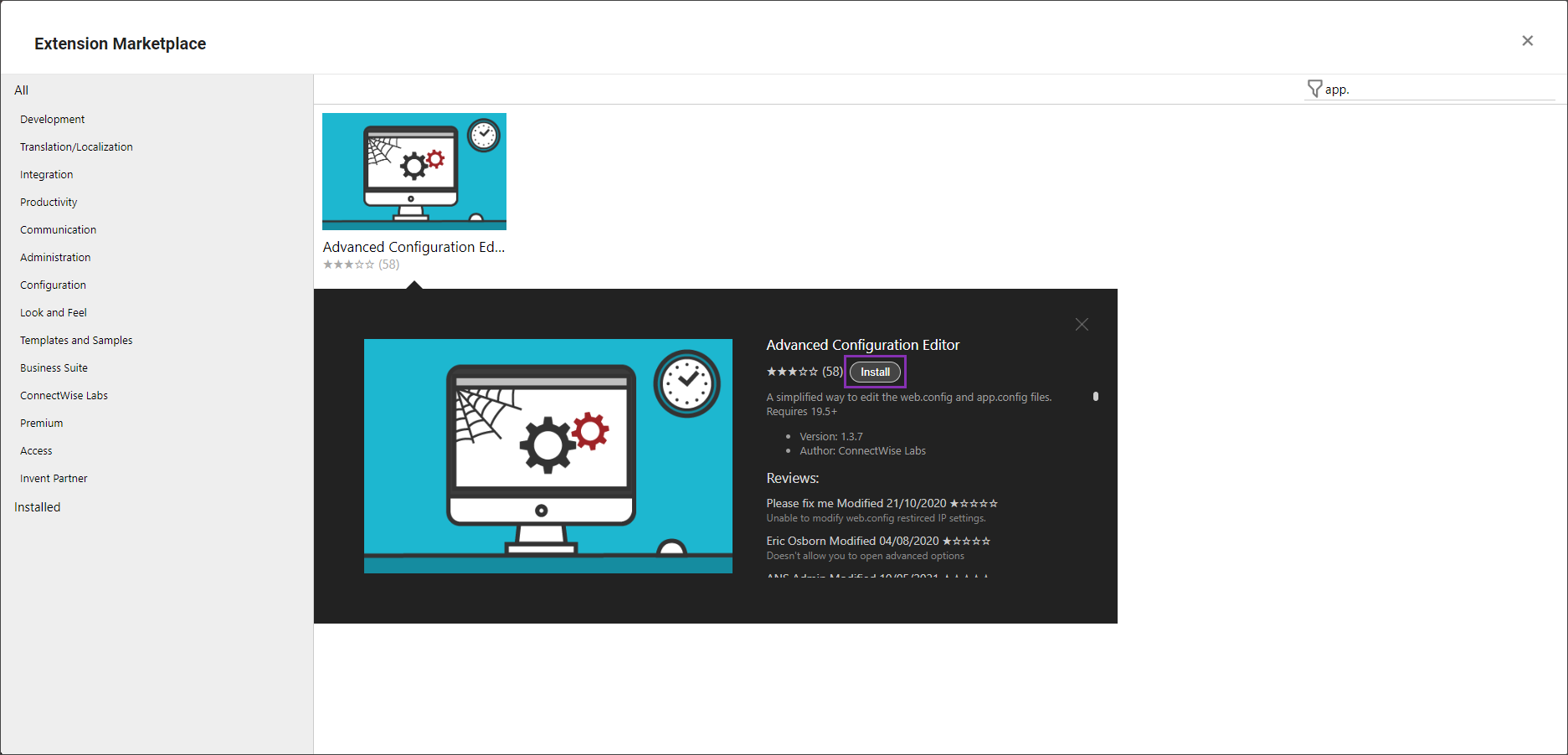ConnectWise® Control™ - Enabling Clipboard Functionality (Cloud Version)
With the cloud version of ConnectWise Control, the functionality to "Send Clipboard Keystrokes" is disabled by default. In order to enable this setting users must download an extension from ConnectWise for this purpose.
Prerequisites
- Passportal Account
- ConnectWise® Control™
- Passportal Integration
Installing the extension
- Navigate to the Administration panel within ConnectWise Control and select Extensions
- Click Browse Extension Marketplace and use the search tool to search for Advanced Configuration Editor
- Select Advanced Configuration Editor, and then click Install.
- Once installed you can close out of the extension browser.
Reinstall ConnectWise® Control™ on all machines
You now need to re-install ConnectWise Control on each machine it is installed.
- Navigate to the Access tab.
- Right click on the devices and select Reinstall. This can be done on multiple machines at once via the checkboxes and ellipsis menus.
Utilize Clipboard functionality
Send Clipboard Keystrokes will now be enabled for your cloud install version of ConnectWise Control. This functionality is needed to paste usernames and passwords that are copied from the Passportal Helper Extension.