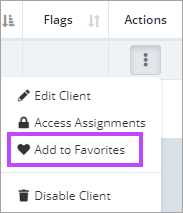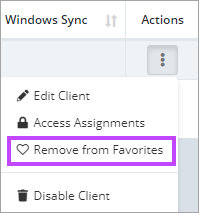Adding bookmarks to Favorites
In order to improve efficiency in your everyday workflow, you can bookmark frequently accessed clients or passwords. This allows you to navigate from any page within Passportal.
Bookmarking a client or password:
- Navigate to your list of clients or passwords containing the one you wish to bookmark
- Click the three dots to the right in the Actions column.
- Select Add to Favorites.
- A heart will appear beside the Client or Password.
Removing a client or password from your bookmarks:
For information on how to access a bookmark once added, please see: Quick Access and Notification ToolbarQuick Access and Notification Toolbar