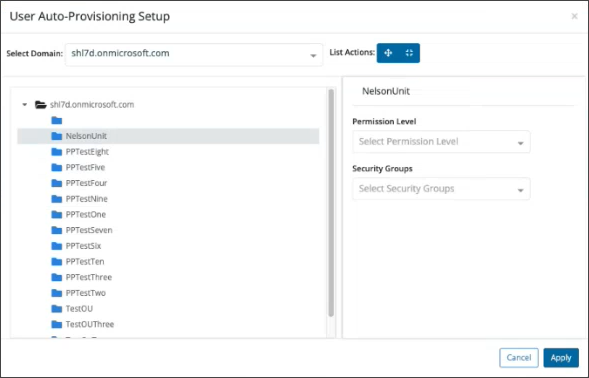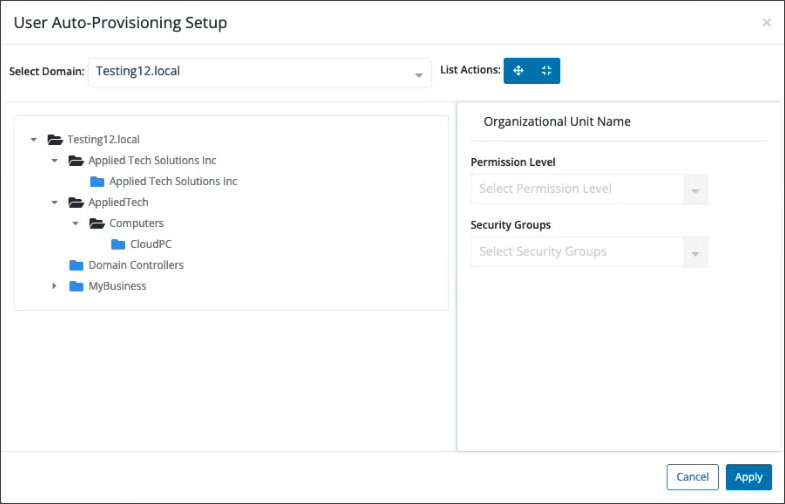Disable Auto Provisioned Users
Pro and Site users created via Auto Provisioning can be disabled in a few different manners.
Toggle Off Auto Provisioning for the Client
Access the Edit Client dialog and set the Auto Provisioning toggle to the Off position, then save. All auto provisioned users will be disabled in Passportal.
User Disabled in AD or Entra ID
Any user disabled or deleted in AD or Entra ID will subsequently be disabled in Passportal.
Disable all Auto Provisioned Pro or Site User for an OU/AU
By deselecting the set Permission Level and Security Groups of the Domain OU/AU in the left of the User Auto-Provisioning Setup Dialog will result in all the Auto Provisioned Users associated with it are disabled in Passportal.
Domain Removal
When the Domain used to create the Auto Provisioned Pro or Site Users is removed (Additional Entra ID Domain) or if the existing AD/Entra ID integration is removed, all Auto Provisioned Users associated with it are then disabled in Passportal.