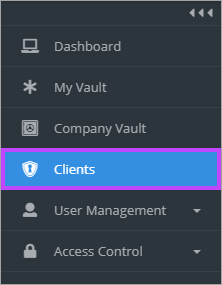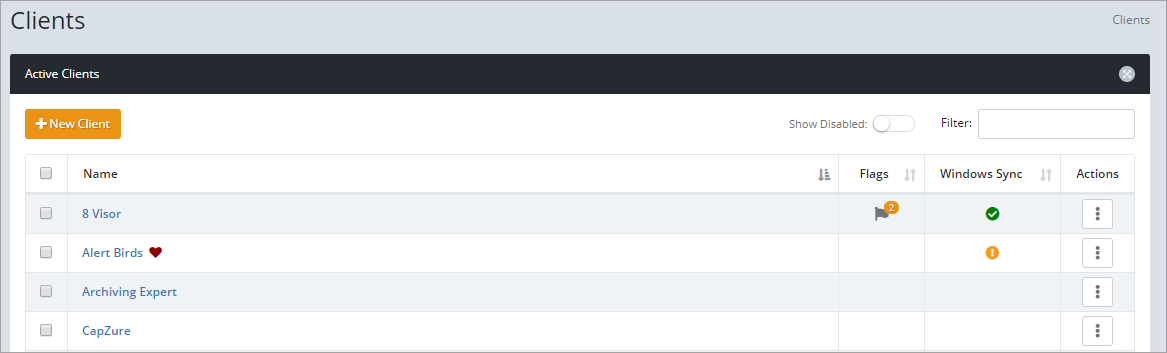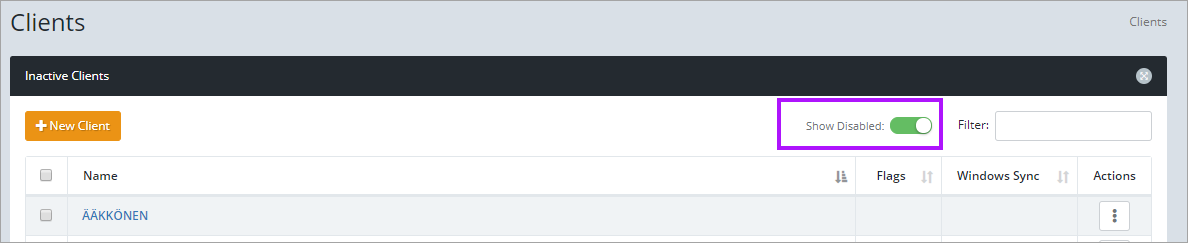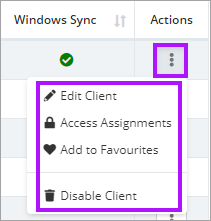Managing Clients
The Clients section allows you to view and manage your Active Clients.
To view the current Active Clients in the organization:
- Click Clients on the main menu.
- The Clients screen is displayed. You can perform a number of actions on the Clients from here, including adding new ones.
- The Show Disabled toggle will switch the view from active to disabled users when enabled, and back again when disabled.
- The 3 dots menu in the Actions column gives access to actions that can be taken against the client:
- Edit Client: Allows client information to be edited.
- Access Assignment: Set Users and/or Security Group access to the client.
- Add to Favorites: Add client to Bookmarked clients. Please see Quick Access and Notification Toolbar for more info.
- Disable Client: Disables the client.
Depending on your Permission Level set by your Organization Admin, some of these features will not be available for you to use.