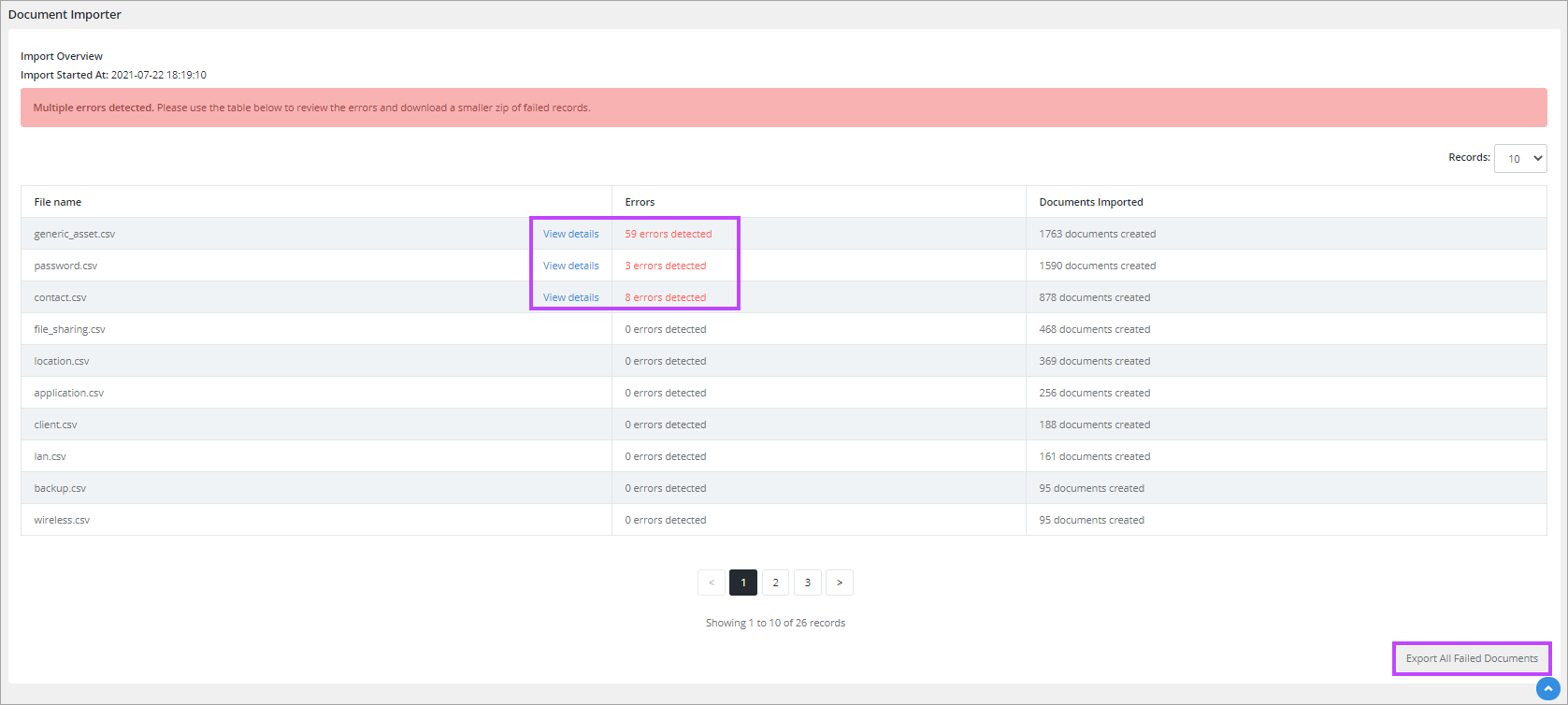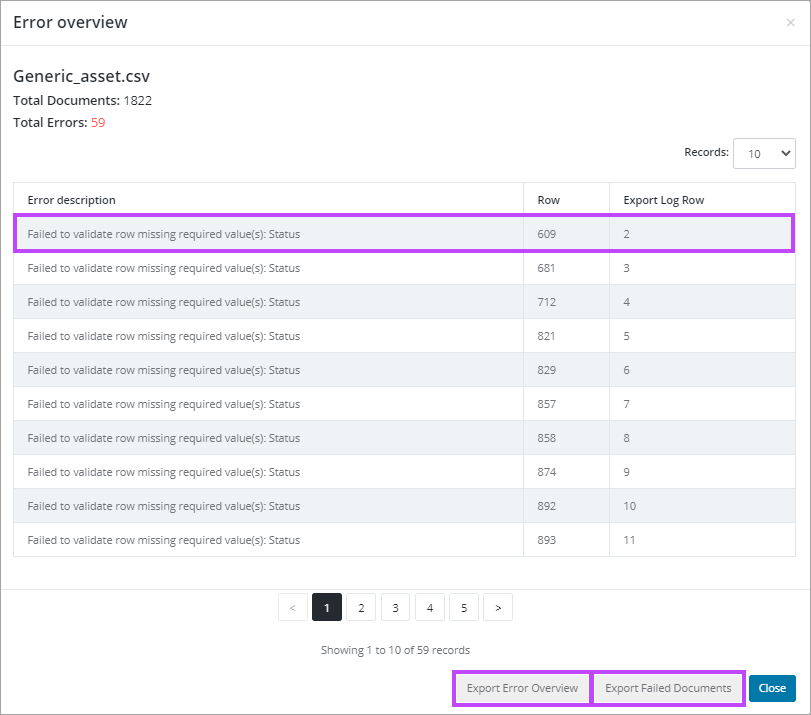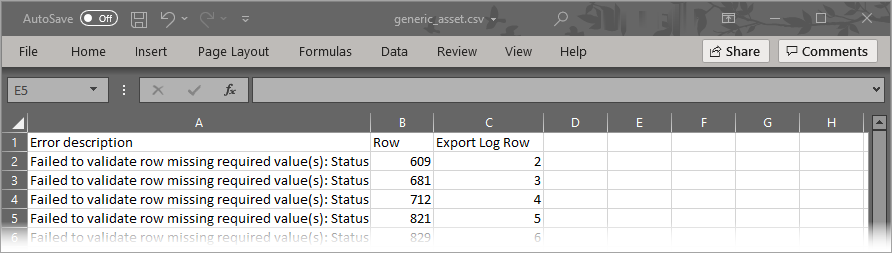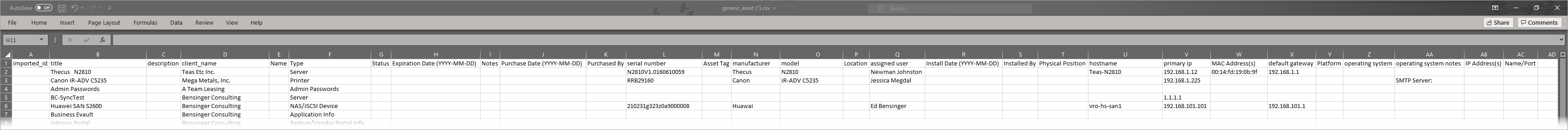Document Importer - Import Overview
When your import has completed you will receive an email notification, and when you return to the Document Importer screen (Settings > Import / Export > Document Importer) the Import Overview will be in the lower half of the screen.
This overview details the import results - detailing
- The CSV File name
- Number of Error items that have failed import
- Number of Documents Imported successfully
Click View details in the Error column of a CSV to see it's Error overview for details on the items that failed import.
Click Export All Failed Documents to download a .ZIP containing CSVs populated with the items that failed import. Update the entries in these CSVs to contain valid data, which is then uploaded to finish the import.
Error overview
Click View details to see each CSV's issues in it's Error overview.
The Error overview displays each items Error description, which Row it is in the originally imported CSV, Export Log Row which is the row the item has in the Export Failed Documents CSV.
Note: The Export Error Overview and Export Failed Documents buttons in the Error overview only download the CSV's for that particular imported CSV being viewed
Click Export Error Overview to download a .XLSX version of the Error overview, which can be used as a reference between the original import CSV and the Failed Documents CSV export
Click Export Failed Documents to download a CSV containing the failed items, which is then used to amend the items to correct details and re-import.
When the Exported CSVs have been set with valid data and placed inside a .ZIP, repeat the import process from Either drag and drop the ZIP file containing the import CSV templates into the Document Uploader, or click Select Files to browse to the ZIP for upload in Importing Data.
Failed Credential / Password Imports
No Failed Export Document is produced for any credential import CSV in order to keep these items secure. When re-uploadng fixed failed credentials, ensure only those which have not already been imported are included for upload. Any credential uploaded that already exists will be duplicated,