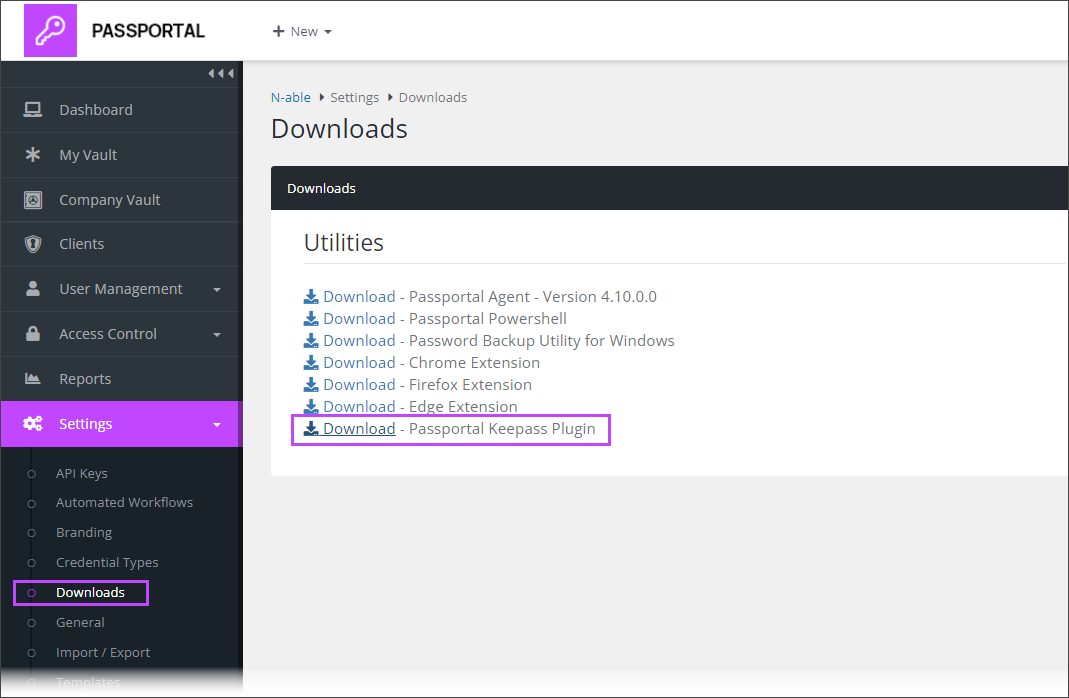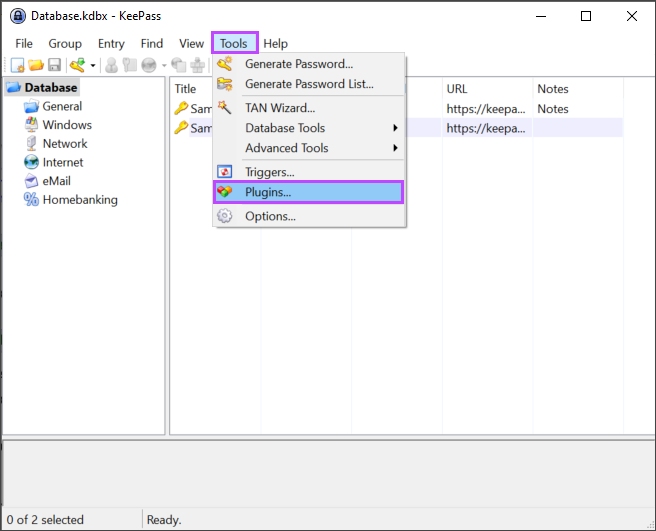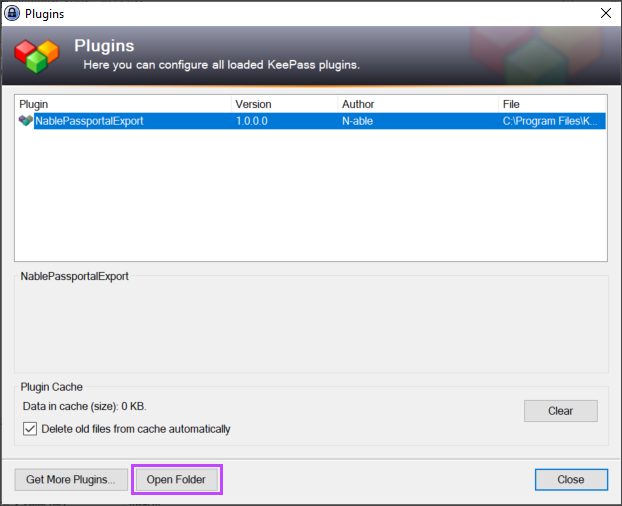KeePass Plugin
The KeePass plugin provides an efficient method to export KeePass credentials as a .CSV file, formatted for direct import into Passportal.
Download
Download the KeePass plugin from the downloads section of Passportal:
Install the KeePass Plugin
After the download has completed:
- Extract the .ZIP
- Ensure KeePass is not running
- Copy the file
NablePassportalExport.dllfrom folderPassportalKeepassPlugin_1to the plugins folder of KeePass (usuallyC:\Program Files\KeePass Password Safe 2\Plugins). - Launch KeePass and select Tools > Plugins
- The plugin will be listed as NablePassortalExport
If not present, the .dll file has been copied to an incorrect location - use the Open Folder button to open the correct location - KeePass will need to be restarted if the .dll is copied to the plugins folder while KeePass is running.
Exporting
The KeePass Database name and the Group Names used become the Client Name in Passportal - either ensure these are set as needed in KeePass, or manually edit the produced .CSV to correct the appropriate Client names.
To export data from KeePass:
- Select File > Export.
- Select the N-able Passportal Export - CSV Export option in the Export File/Data dialog.
- Provide a file name and save location, and then click OK.
- Provide any requested credentials (such as the KeePass Master Key) and select OK.
The .CSV will be created in the save location with the supplied filename.
Please see Importing Data for details on importing the exported KeePass data into Passportal.