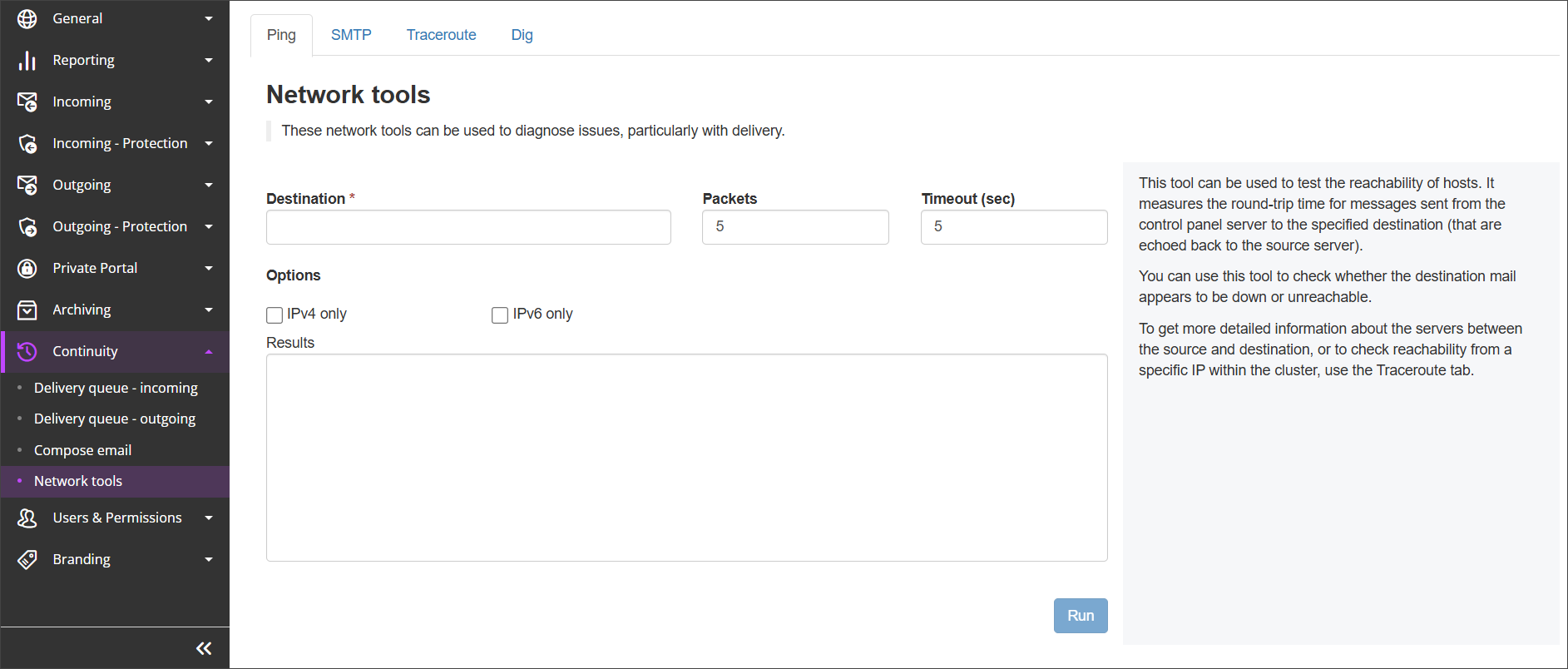A Ping Test can be run from Mail Assure's Network Tools page.
- Login to Mail Assure to the Admin, Domain or Email Level Control Panel
- In the right-hand menu, navigate to Continuity > Network Tools
- The Ping tab will open by default
- Fill in the Ping Test Fields
- Check IPv4 only or IPv6 only option to check reachability from these IP address versions only
- Click Run
Once run, the results of the Ping test will appear in the Results box on the page
Ping Test Fields
| Field | Description |
|---|---|
| Destination |
|
| Packets | The number of packets to attempt to send |
| Timeout (sec) |
|