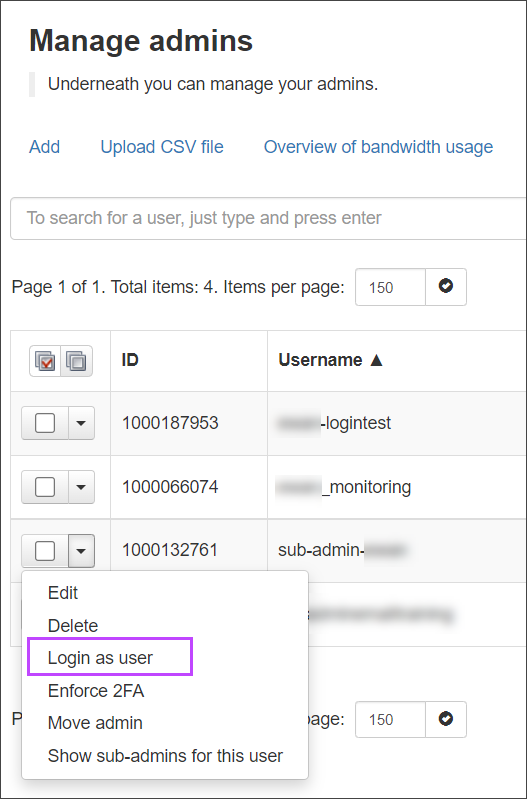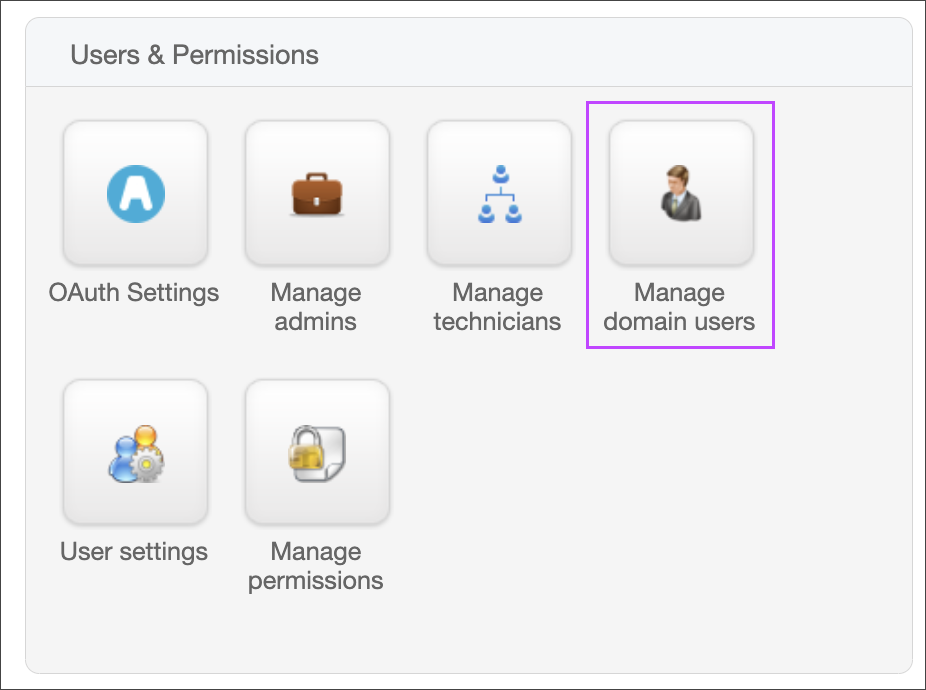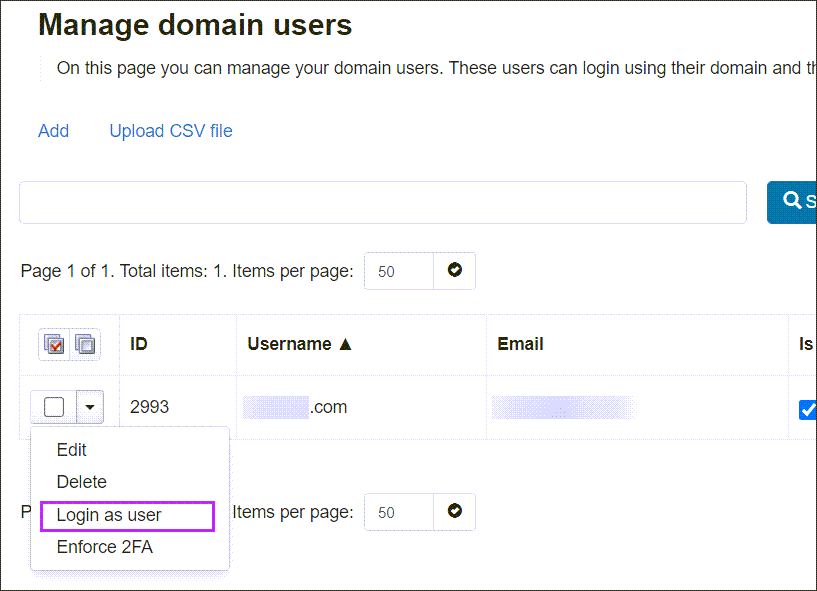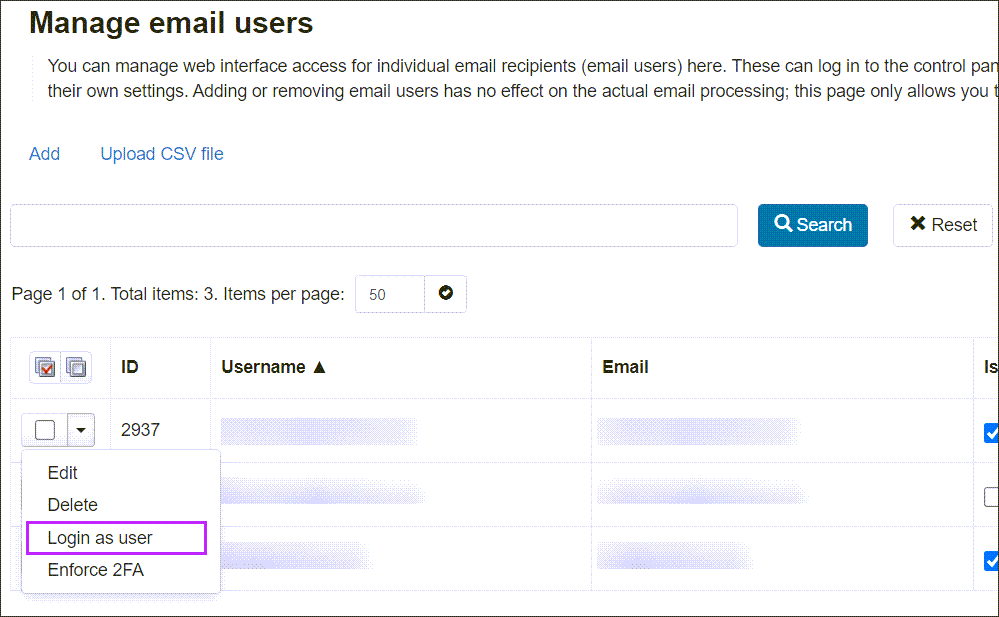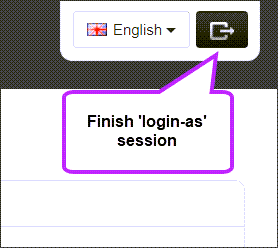When logged into the Admin Level Control panel, you can choose to log in as a Sub-Admin user, Domain user or an Email user using the Login as feature.
The Login as feature only allows logging in to lower user levels without that users login credentials.
Log in as the top level Admin or a Sub-Admin User
For information on what a Sub-Admin user is, see Users & Permissions and for how to create one, see Add an Admin User.
- In the Admin Level Control Panel, select Users & Permissions > Manage Admins
- In the dropdown menu to the left of the admin user, select Login as user
Any changes you make when logged in as the Sub-Admin user are limited to that sub-admin.
Log in as a Domain user
For information on what a Domain user is, see Users & Permissions and for how to create one, see Add a Domain User.
- In the Admin Level Control Panel, select Users & Permissions > Manage domain users
- In the dropdown menu to the left of the domain user, select Login as user
Any changes you make when logged in as the Domain user are limited to that domain.
Log in as an Email User
For information on what a Email user is, see Users & Permissions and for how to create one, see Add an Email User.
- In the Admin Level or Domain Level Control Panel, select Users & Permissions > Manage email users
- In the dropdown to the left of the Email user, select Login as user
Any changes you make when logged in as the Email user are limited to your Email user settings.
Ending a Login as Session