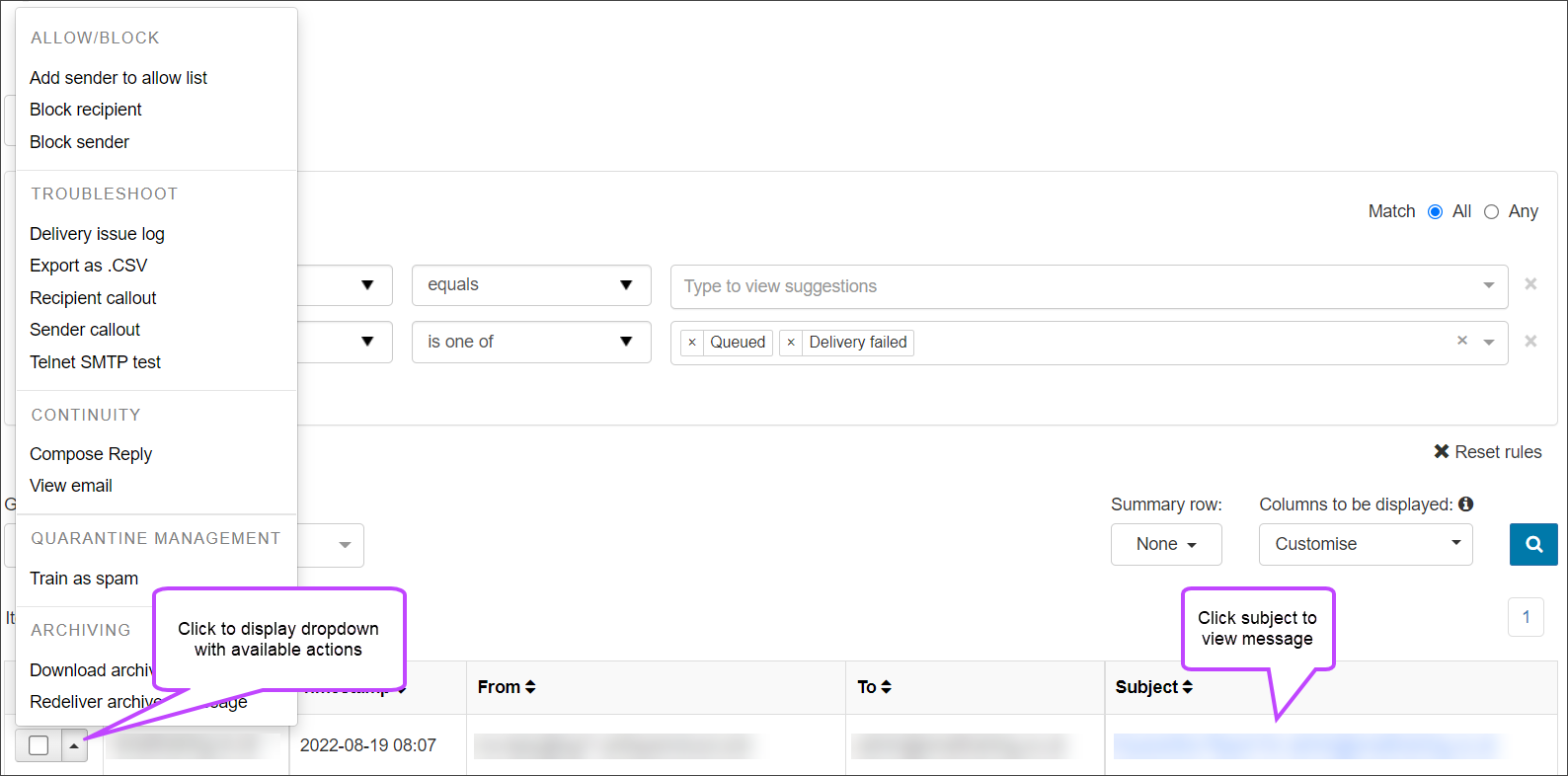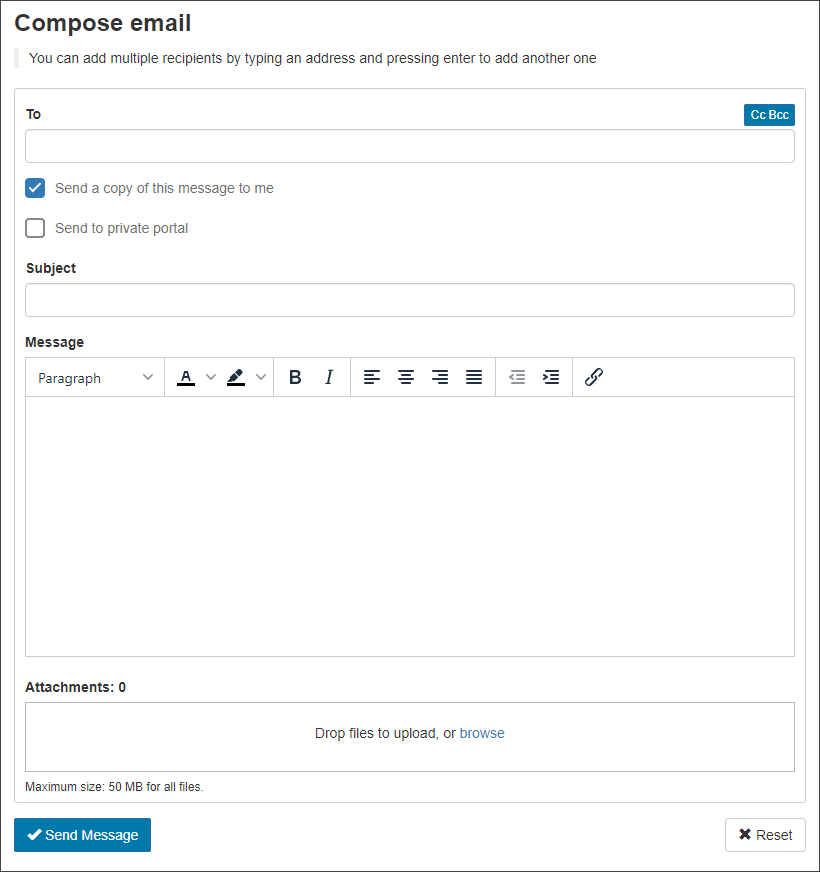Using Webmail when your Mail Server is Down
If you are having problems with your local mail environment and mail cannot be delivered to your mailbox, you can use the system's Continuity functionality to continue working. There are two features available that allow you to do this:
Delivery Queue - Incoming/Outgoing
The Delivery Queue stores emails that are not being accepted by the destination server (your mail server administrator should be able to check why emails are not being accepted). The system stores these messages and attempts to re-deliver queued messages automatically for 14 days.
- Select Continuity > Delivery Queue - Incoming or > Delivery Queue - Outgoing to display a list of queued messages incoming or outgoing
- If you need to, use the filters to search for a specific email
- Click Show Results to view the list of mail
- Click on the dropdown to the left of a message or click in the Message ID column to view or reply to a message:
Compose Email
Use the Compose Email feature to send emails when your mail server is down.