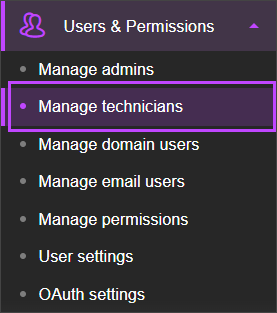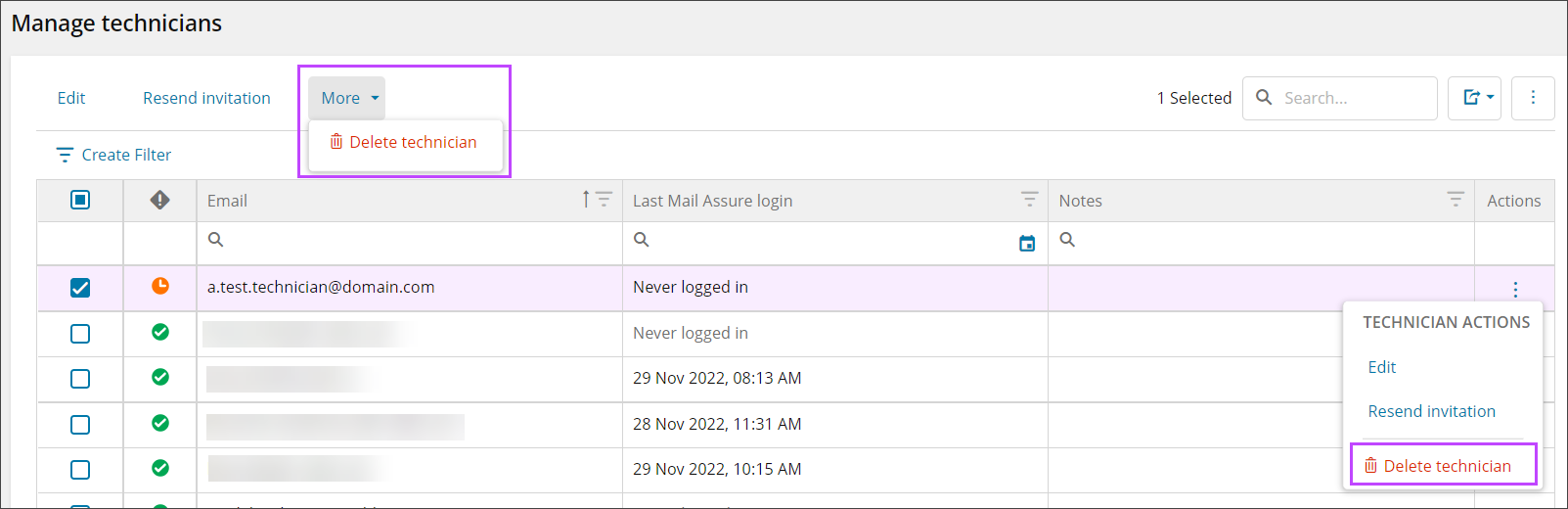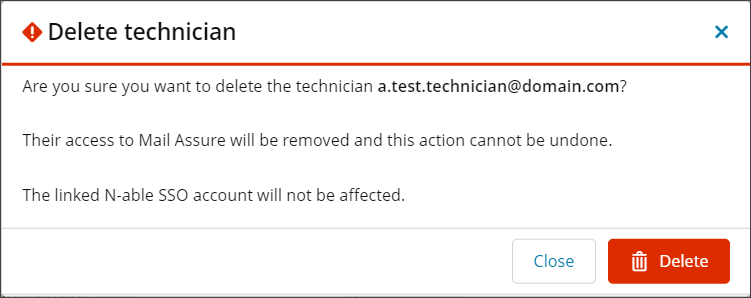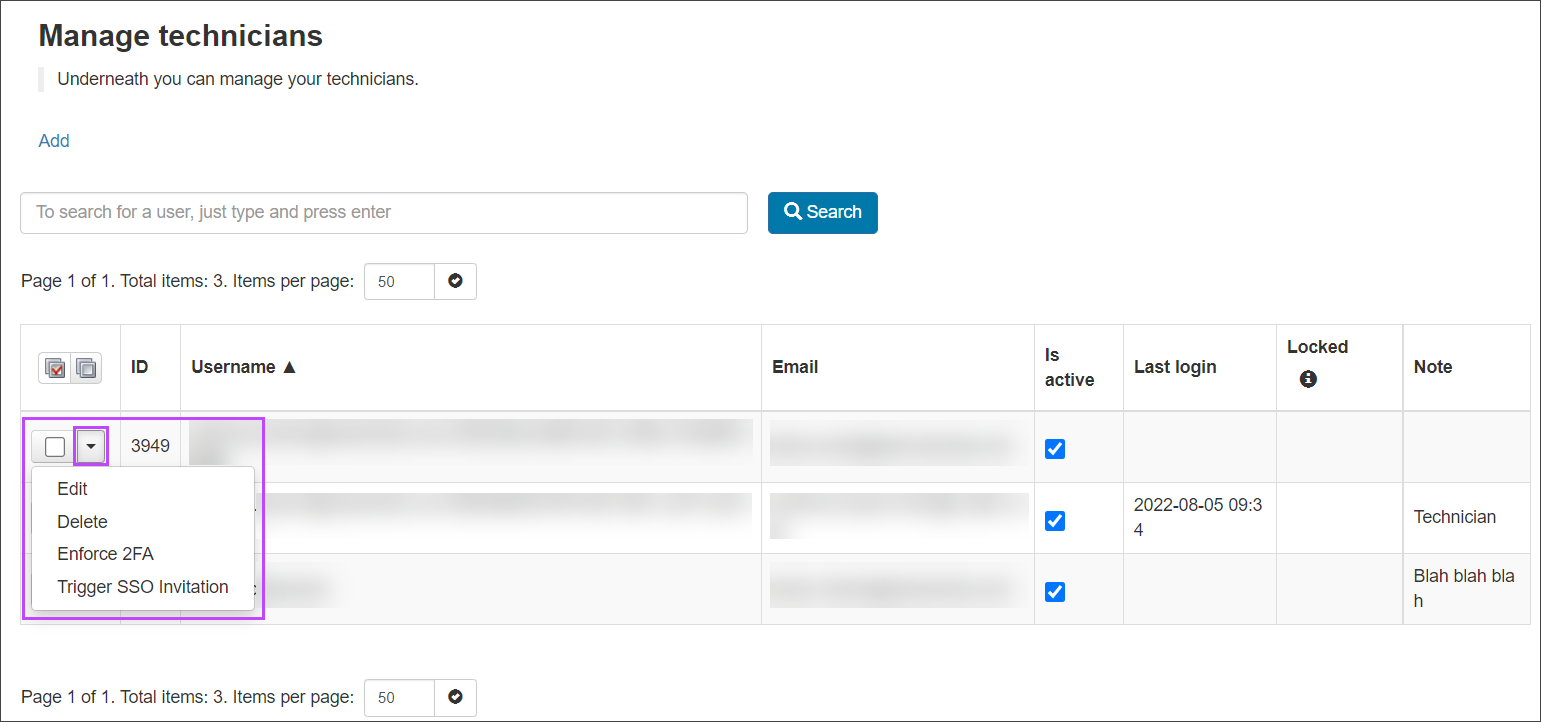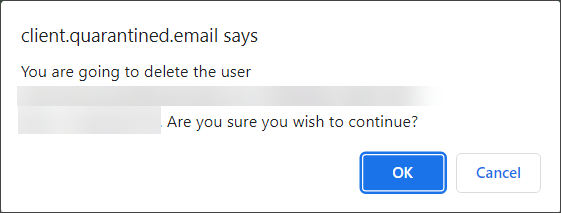Any Technicians created at the logged in Admin user are listed on the Manage Technicians page and can be deleted from here. You will also see the Technicians for sub-admins of this level.
New UI
- Login to Mail Assure as an Admin Level user
- Navigate to Users & Permissions > Manage Technicians
- Either:
- Tick the check box to the left of the email address of the Technician
Or
- Click the Action button to the right of the Technician Note's column
- Tick the check box to the left of the email address of the Technician
- Click Delete
- Confirm deletion of the selected Technician(s)
Classic UI