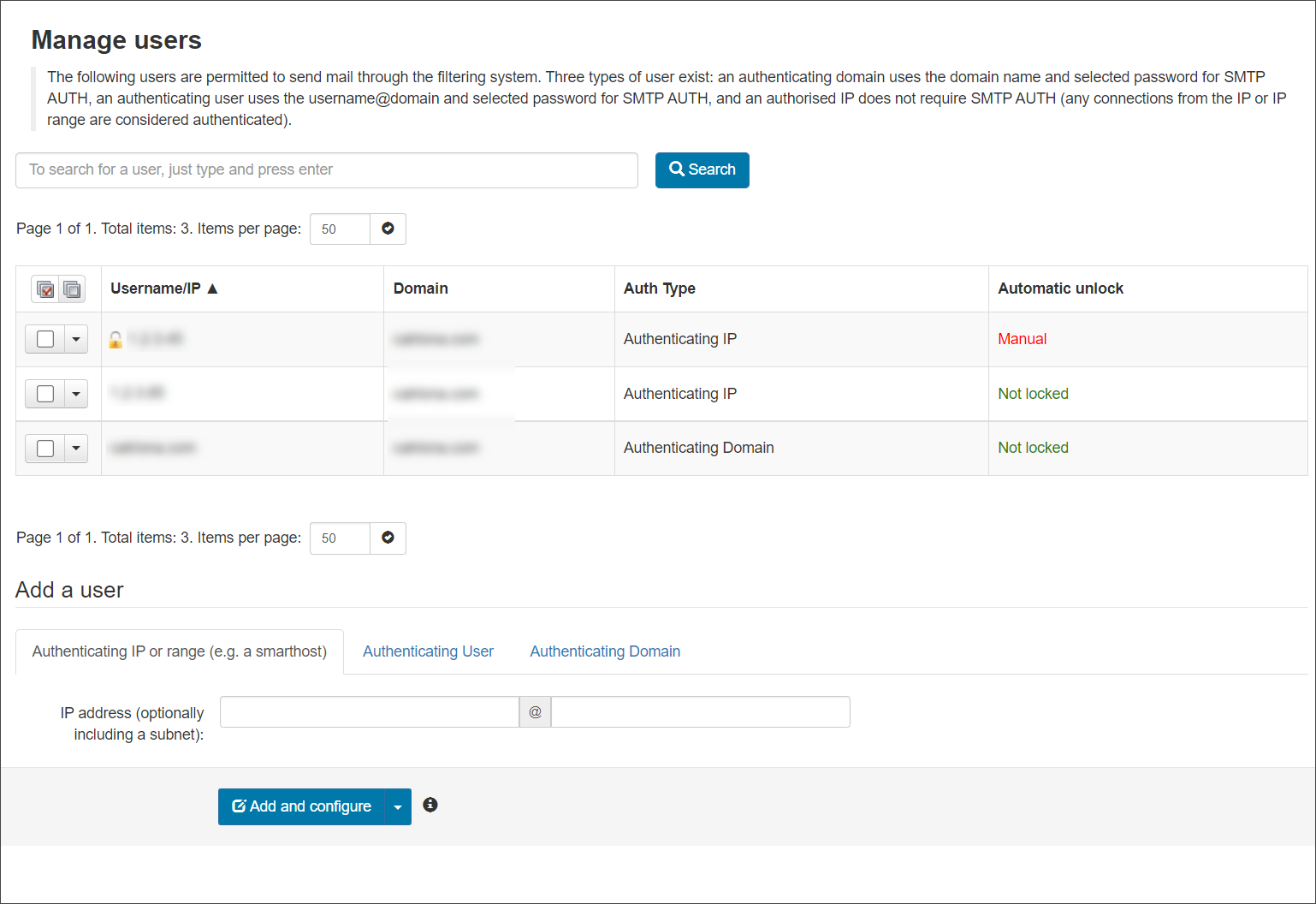Authentication for outgoing mail is set up in the Manage Authentication page at the Admin Level. This page is also called Manage Users when logged in to the Domain Level Control Panel. In this page you choose how the oubound sending Mail Transfer Agent (MTA) will authenticate to send mail through the Mail Assure outgoing filter.
All users set up for all your domains are listed here. Use the search field at the top of the page to find a specific user.
You can perform the following tasks within the
- Add an Outgoing User/Authentication Method
- Edit an Outgoing User/Authentication method
- Remove and Lock Outgoing Users/Authentication Methods
- Outgoing Identity Setup
- Configure Outgoing filtering for Multiple Domains from the Same IP Addresses
Auth Types
There are three types of authentication:
Authenticating IP or range
For example, a smarthost, an IP to authorize all SMTP connections from. Any IP or range authorized here will allow all mail originating to the filter from this address to be assigned to the domain with the IP user binding. IP addresses can be linked to only one account.
For multiple domains using a single IP, see Configure Outgoing filtering for Multiple Domains from the Same IP Addresses.
Authenticating domain
A username and password (SMTP AUTH) to accept mail from, which sends the username of the domain and the password to the filter to authenticate. The username is preset to the domain name in question, and is limited to one Authenticating Domain user per domain.
This password should be unique, and is not linked to any interface access accounts.
We recommend using the Authenticating Domain option, entering the username (domain name) and password created on your sending server, then all mail using that route is going to be sent through the connector, and logged against the domain containing the Authentication method, regardless of what IP address it comes from.
Authenticating user
A username and password (SMTP AUTH) to authenticate outgoing mail with the filter. This is the creation of a username (in the form of an email address) and a password to authenticate with the outgoing filter.
This has no control over Manage Mailboxes, Manage email users, Sender verification, or any related settings.