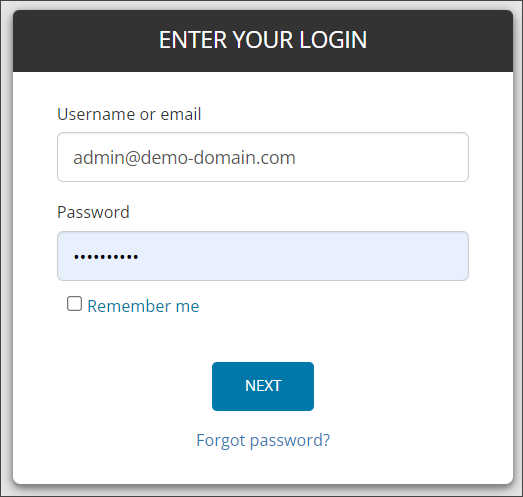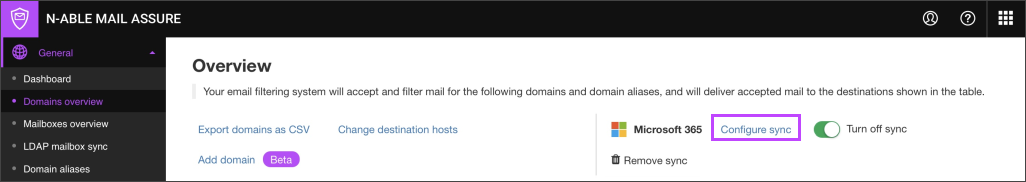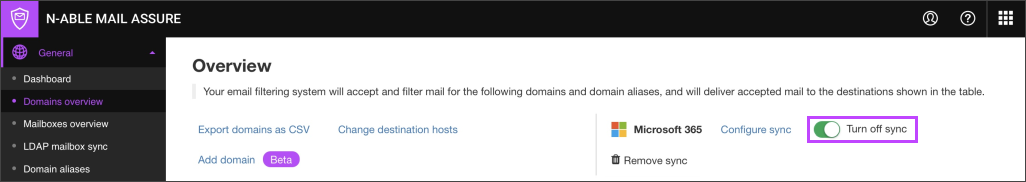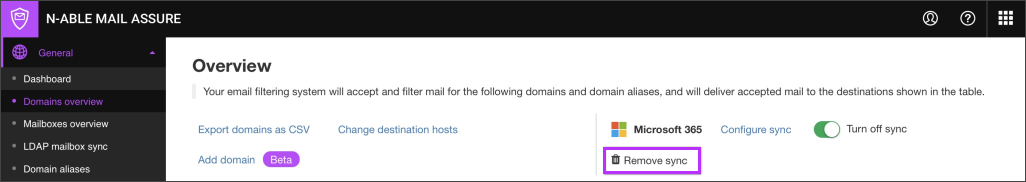- Log in as an Admin level user, via the securemail.management link
- Using the side menu on the left of the page, navigate to Users > Manage Admins
- Scroll to the Admin linked to the Microsoft tenant
- Using the dropdown to the left of the Admin, select Login as user
- In the General section, click Domains Overview, then proceed with any changes required
Editing
In order to edit the configuration for domains or mailboxes added via the Microsoft 365 sync, this must be done through the add wizard, making any amendments to the configuration during this process.
What can be edited
The following aspect of the domain sync can be edited via the wizard:
- Sync Frequency
The following aspects of the mailbox configuration can be edited via the wizard:
- Enable or disable Incoming Filtering of mail
- Enable or disable Outgoing Filtering of mail
- Enable or disable Email Archiving
- Enable or disable Automatic Email Scout Reports (ESR)
- Allow or disallow SSO logins for the email users associated to that mailbox
- Configure the timezone used by the mailbox
- Configure the date format used by the mailbox
- Configure the time format used by the mailbox
- Select or deselect if you want the same configuration applied to all future synchronized mailboxes by ticking or unticking the checkbox at the bottom of this page
Removing
Domains
In order to remove a domain from the sync, this must be done through the add wizard, but when at the domain selection page, deselect the domain to remove. Then complete the remainder of the configuration sync to finalize the removal of the domain.
Mailboxes
In order to remove a mailbox from the sync, this must also be done through the add wizard. When at the mailbox selection page, deselect the mailbox(es) to remove, then complete the remainder of the configuration sync to finalize the removal of the mailbox.
Alternately, you can remove the mailbox entirely through Microsoft 365's admin center, either by deleting it or removing the mailboxes license.
Turning off/on Sync
Turn off/on sync is a function which allows you to retain all previously set configuration for domains and mailboxes that have been added to Mail Assure using the Microsoft 365 sync while disabling the timed synchronizations.
This is useful if you are working on Microsoft 365's Admin panel, making changes to the Domains and Mailboxes that you do not yet want imported into Mail Assure.
Sync can be toggled on or off by using the Turn off/on sync button at the top of the Domains Overview page.
This is an entirely reversible process. When Turn off sync is displayed, the sync is Enabled.
Removing Sync
When circumstances change, for example the partner moves to another provider, you can remove their Microsoft 365 sync entirely from the Domains overview page.
When Synchronization has been removed for a partner, this means that the only way to get this back is to Configure the synchronization again as if starting over.