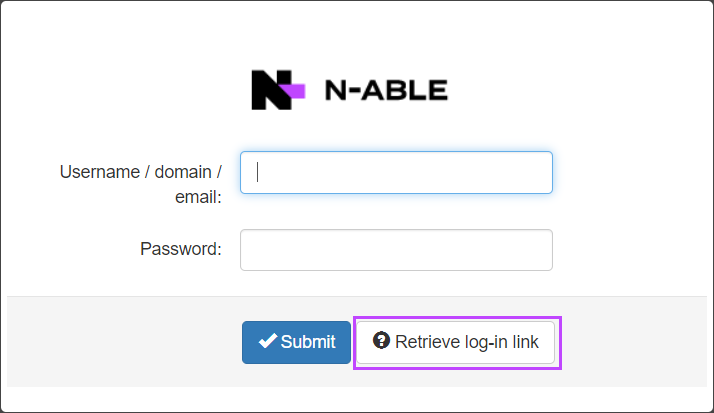The Retrieve Log-in Link can be used in the following scenarios:
- If you are an Admin, Domain or Email user not using N-able Login who already has an account in the system and you have forgotten your password - see Existing Account - Forgotten Password
- If you have a mailbox and you want to set up an Email user account for yourself in Mail Assure - see Create New Email Account via the Retrieve Log-in Link
- If you are an administrator and you want an existing user to change their password or they have forgotten their password, you can send a customised link (containing their username) to reset their password - see Forgotten Password
The Retrieve Log-in Link process will not work for N-able Login accounts. To reset the password for N-able Login accounts, see Forgotten Passwords
- In the Login page, click on the Retrieve log-in link button
- Enter your username/domain/email and click on Submit, an email is sent to the email address associated with your username/domain/email
If the username or email address entered here is linked to N-able Login, you will be redirected to Forgotten Passwords for SSO
- In the email, click on the Set password link to open your User profile page in Mail Assure
- Enter your new password in the New password and Confirm new password fields
Password complexity requirements are set by the Admin in Manage User Settings > Password Policies
- Click Save
If you already have an existing mailbox but no existing account in Mail Assure
- In the Login page, click on the Retrieve log-in link button
- Enter your email address and click on Submit, an email is sent to your email address
- In the email, click on the Set password link to open your User profile page in Mail Assure
- Enter a password in the New password and Confirm new password fields
Password complexity requirements are set by the Admin in Manage User Settings > Password Policies
- Click Save
If you continue having issues logging in after following the above steps,
please contact our support team by