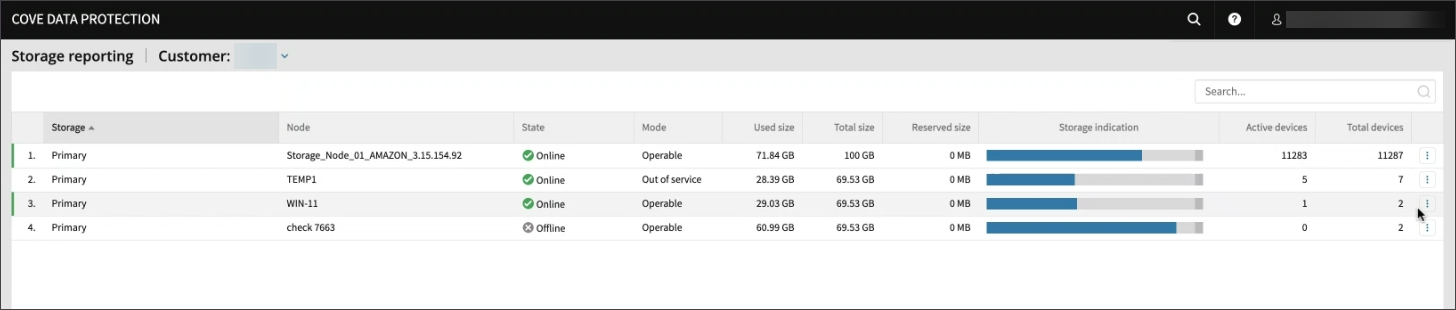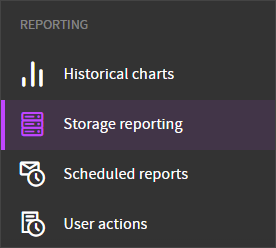Use the Storage Reporting tool in Cove Data Protection (Cove)'s Management Console to view reporting data relevant to your storage. This report shows the following statistics for storage nodes belonging to your company:
- Storage Name
- Node
- State
- Online
- Offline
- Mode
- Operable
- Out of Service
- Used size
- Total size
- Reserved size
- Storage Indication - An indicator of how much space has been used on the storage node
- Active Devices - The number of currently active devices that are uploading data to this node
- Total Devices - The total number of devices that have data stored on this node
The Storage reporting module in the Management Console is available to software-only customers only as configured in Customer management in Management Console
View Storage Report
- Sign in to the Management Console using a SuperUser account., Administrator account, Manager account or Operator account
- In the Reporting section of the vertical menu, click Storage Reporting
| Storage Indication Breakdown | |
|---|---|
| Blue | Used storage |
| Light Grey | Remaining unused portion of the total storage space |
| Dark Grey | Reserved unused portion of the total storage space (i.e. cannot be used) |