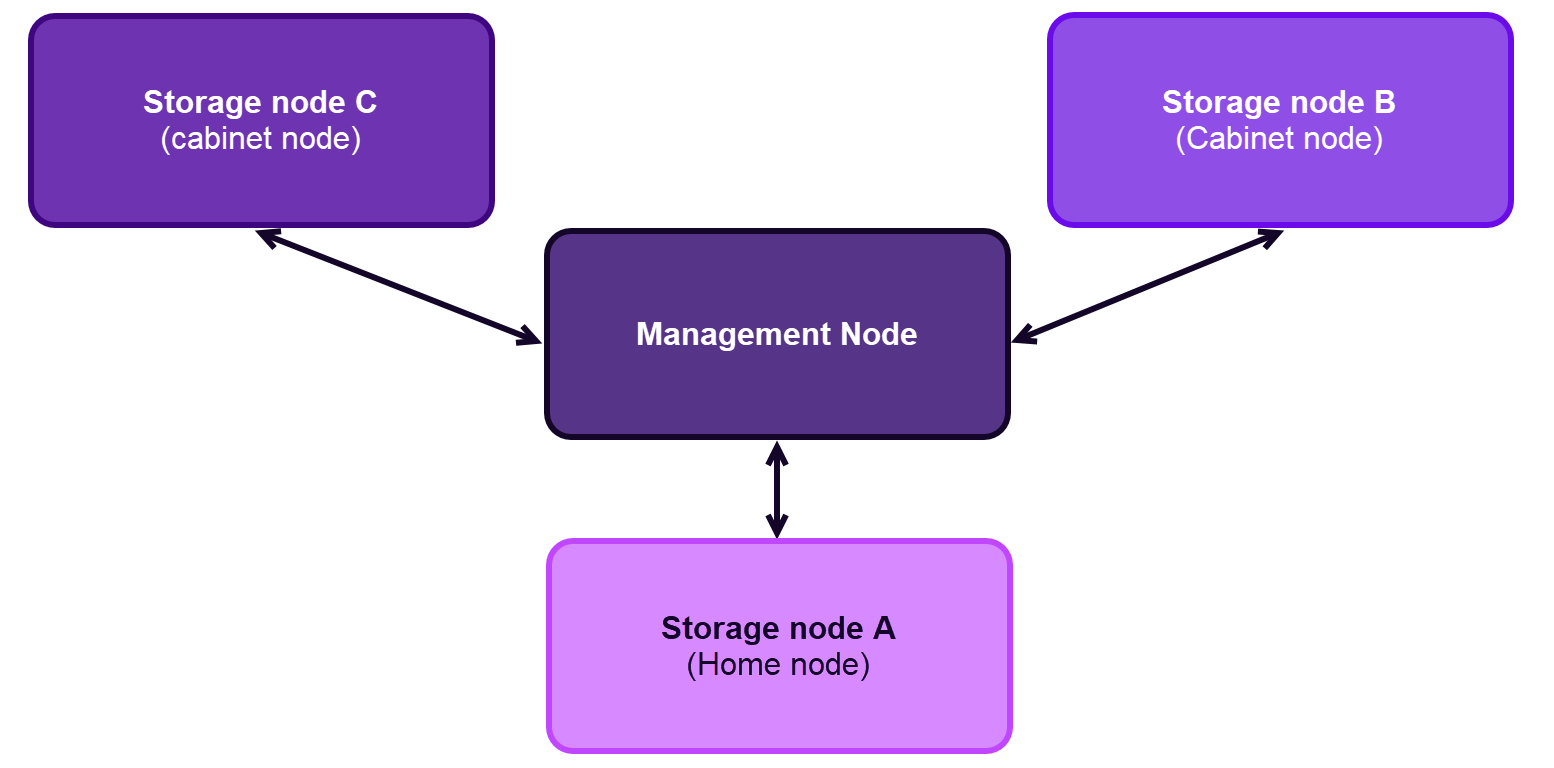The Cloud is organized as a set of storage servers and a management server. In the software and supporting documentation these servers are referred to as nodes.
The management node is the primary component in the Cloud structure. It distributes data among the storage nodes so that the data is available for recovery at any time. Storage nodes do not communicate with each other directly but do so through the management node. The management node is always maintained by the service provider.
Storage nodes contain backup data from Backup Manager devices. Although storage nodes can differ in their hardware and software characteristics, technically they are all equal and interchangeable. Data from a device may be spread over several storage nodes. Also if a storage node becomes unavailable, another one will take its place.
Functions of a node
A storage node can function in one (or in both) of the following ways in relation to a device:
- Home node - The home node stores the Backup Register (a journal with the list of all files and directories that have been backed up). Another copy of the Backup Register is available on the client machine
- Cabinet node - The cabinet node stores backup data distributed into cabinets for faster transfer. You can learn how cabinets are created on the backup technology page
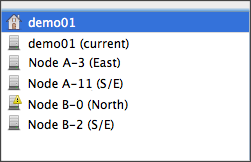
The same node can function as a home node for some devices and as a cabinet node for others.
States of a node
A storage node can have one of the following states:
- Online/Operable - The node is used for storage
- Offline/Temporary not available - The node has been disabled for a short period of time (usually several hours). In Backup Manager versions before 16.5 (released in May 2016), the state will be automatically reset within the next 24 hours unless the storage node service has been stopped. If other nodes are available, backup activities continue running to the other available nodes. Data recovery from the node is usually possible in this state
- Offline/Out of service - The node has been discontinued/decommissioned and is no longer used for storage. This can be a temporary or a permanent condition. If other nodes are available, backup activities continue running to the other available nodes. Recovery options for all devices that have all or some of their data on the node are blocked. For this reason, it is necessary to migrate the node to new hardware before setting its state to Out of service