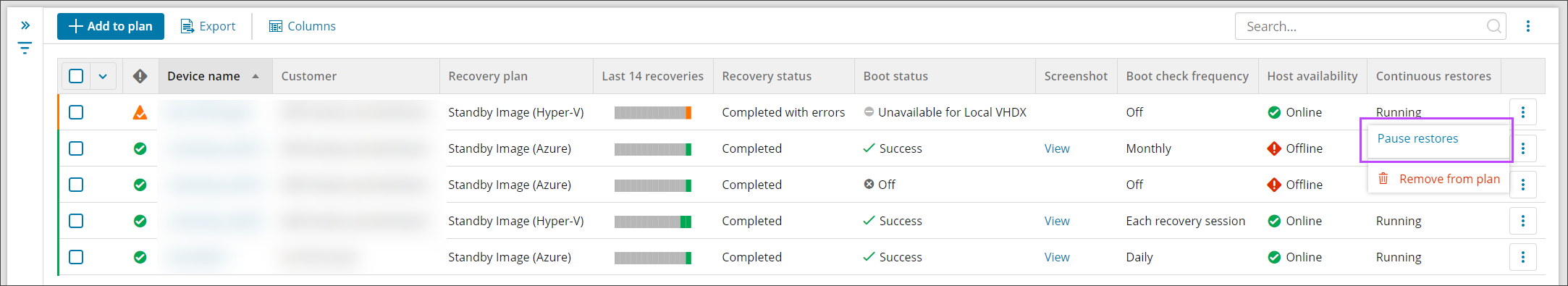Using Standby Image, you can continuously restore the most recent backup to a secure location, either Hyper-V or to the Azure Cloud. In case of disaster, the restored machine can be used for failover by following the relevant procedures below.
For Hyper-V
To use a Standby Image to Hyper-V:
- Log in to the Management Console under a SuperUser or Manager account
- Navigate to Continuity > Standby Image
- Find the affected device and click the menu action button to the right of the device (Three vertical dots)
- Select Pause Restores
By doing so, this halts further restoration for the device and prevents accidental damage to the Standby Image
- Once paused, connect to the device hosting the Recovery Location
- Navigate to the Hyper-V manager
- Find the virtual machine created for the standby image device and select Start
For ESXi
To use Standby Image to ESXi:
- Log in to the Management Console under a SuperUser or Manager account
- Navigate to Continuity > Standby Image
- Find the affected device and click the menu action button to the right of the device (Three vertical dots)
- Select Pause Restores
By doing so, this halts further restoration for the device and prevents accidental damage to the Standby Image
- Connect to the device (virtual machine or dedicated server/host) by either:
- Sign in to the vCenter Server by using the vSphere Client
- Navigate to Inventory in the menu and find the virtual machine created
- Power it on and click Launch remote console
Or
- If restoring to the ESXi server/host directly, login to the dedicated server/host machine
For Azure
To use a Standby Image to Azure:
- Log in to the Management Console under a SuperUser or Manager account
- Navigate to Continuity > Standby Image
- Find the affected device and click the menu action button to the right of the device (Three vertical dots)
- Select Pause Restores
By doing so, this halts further restoration for the device and prevents accidental damage to the Standby Image
- Sign into Microsoft Azure
- Locate the machine associated to the device in Cove Data Protection. Navigate to the "Locks" section of this virtual machine and remove any existing locks.
- Power on the machine hosted in Azure