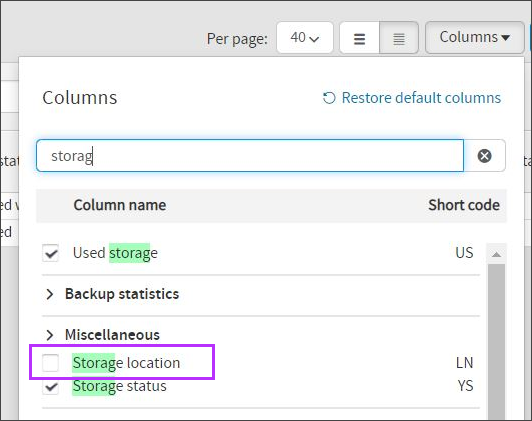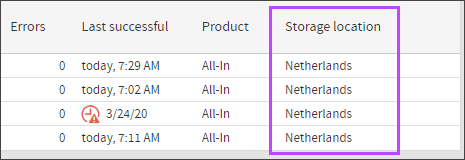Instructions on updating the Backup Manager to the latest version, with details per data source can be found here: Update Backup Manager
All devices using Backup Manager version 16.11 and higher will automatically update when newer versions are released.
We do not have any best practices, as your usage of Cove Data Protection (Cove) is all based on you and your customers' needs. If we recommend a specific setup as a best practice for one customer, it may not fit the needs of another.
However, if you would like some assistance to resolve any issues or queries, contact our support team.
There is no limit on the number of times you can guess this. If you cannot remember it and the device is still accessible, you can Convert Devices to Passphrase-Based Encryption.
Yes, you can. There can be one installation and any number of additional installations in the restore-only mode.
No. Unfortunately, device names and passwords/installation keys cannot be changed.
Unfortunately, there is no such feature.
You can test this by downloading and installing the Recovery Console and adding the device to this. Adding successfully means the devices Encryption Key/Security Code or Passphrase is valid.
We do not have a minimum recommended upload speed but it must be more than capable of pushing the average amount of data changed daily.
We would suggest that you determine the average daily changes and then check the bandwidth is appropriate.
The storage location can be found by adding the Storage Location column on the Management Console's devices page:
Yes, this can be changed in the Customize branding section of the Customer Management edit customer dialog box.
Yes, but any assigned Retention Policies and Profiles will have to exist at a parent level so that they will still be available at the destination customer.
If the Retention Policies or Profiles exist at the end-customer level, they must be unassigned from the device first, then recreated at the new customer level and assigned to the device once it has been moved.