Modify service plans
Cloud Commander will be decommissioned and stop functioning on May 13, 2026. You can use the product until that date.
Review and update workflows to remove any dependencies before the product is decommissioned.
Support, bug fixes, and security patches will be available until April 13, 2026.
You can modify the service plan for a selected assignment from the Product Licenses page or the Users page.
Prerequisites
- You must be assigned the License Administrators role scoped to the tenant.
Modify service plans from the Product Licenses page
- In the , select
 Licenses >Product Licenses.
Licenses >Product Licenses. - In the Product column, select the arrow left of the product name to show all the current user assignments below the row.
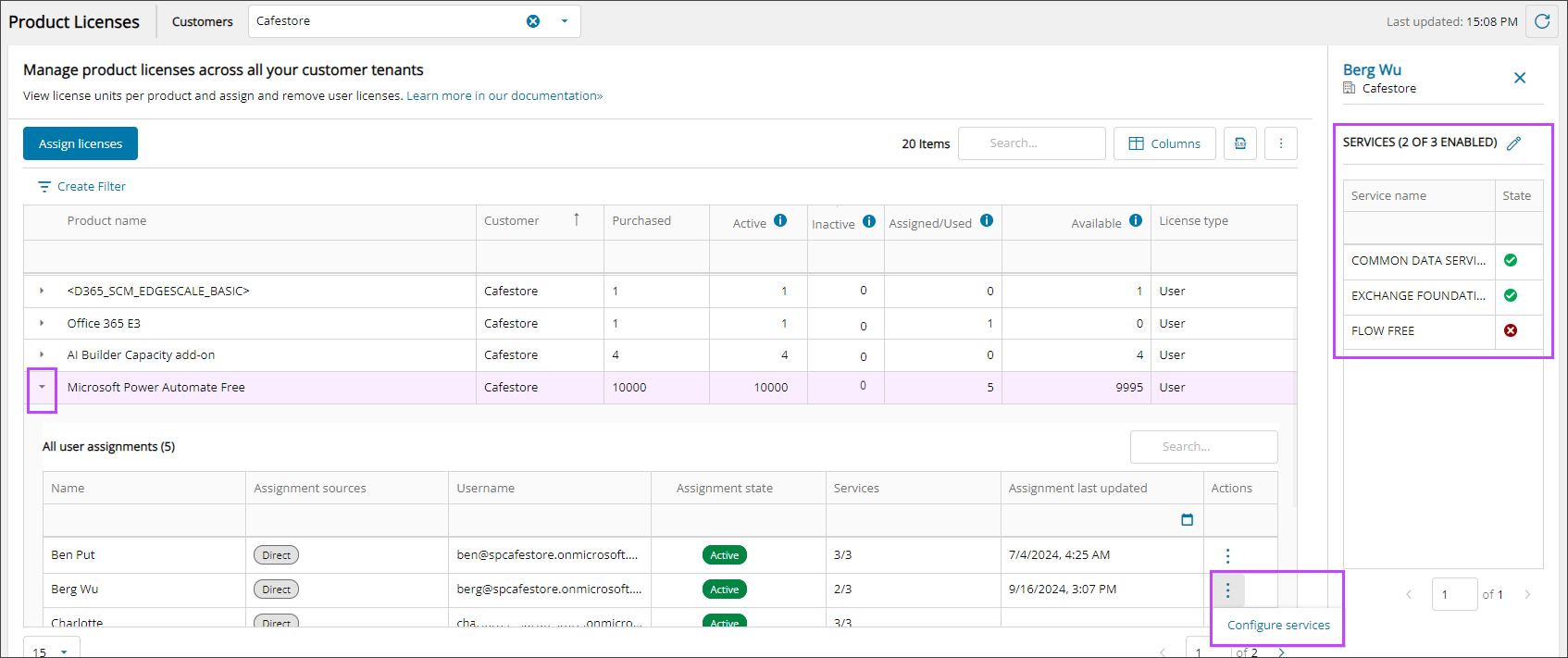
Click in the user row to view a user's services in the right panel and click the pencil icon to edit services.
- Select the action menu for a user and select Configure services to show the currently configured services.
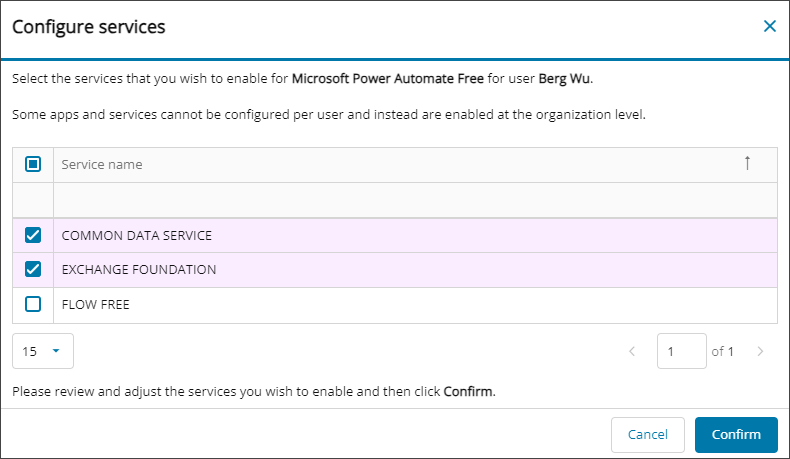
- Select or clear the checkboxes to modify the services for the user and select Confirm. You may need to refresh the page to show the modified services.
Modify the service plans from the user details page

- In the , select
 Identity > Users.
Identity > Users. - On the Users page, select the user's name to view the details.
- On the Licenses tab, select the checkbox for license you want to edit.
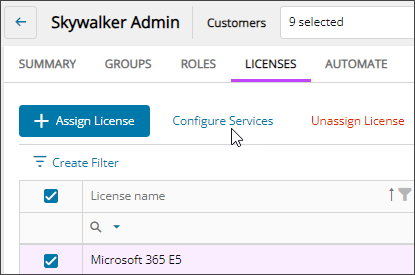
- Select Configure services.
The Configure Services dialog shows the currently configured services with selected checkboxes.
- Select or clear the checkboxes to modify the services for the user and select Next.
- Review your selections. If you need to make changes, select Back. Otherwise, select Confirm.
Related articles
Updated: Jan 09, 2026
