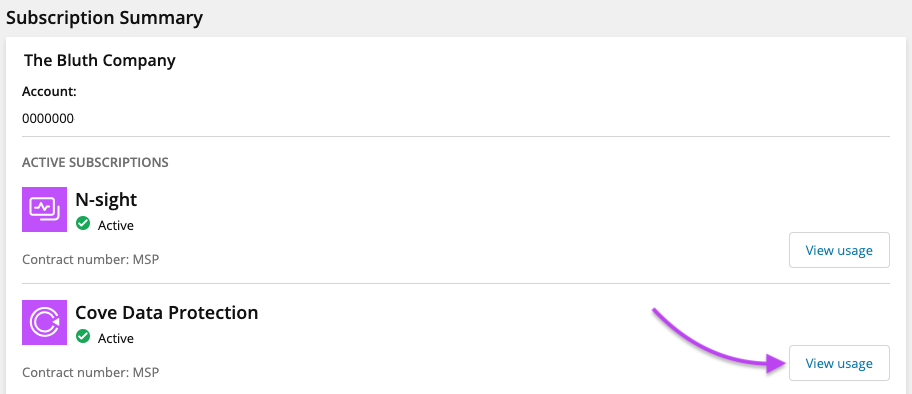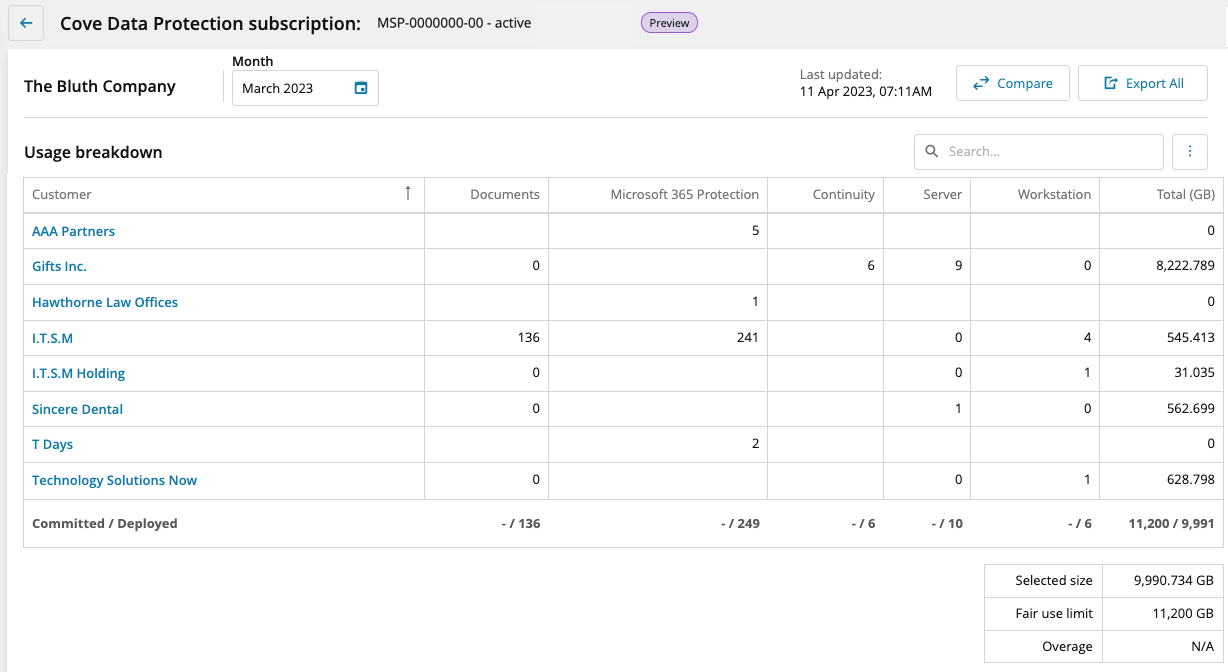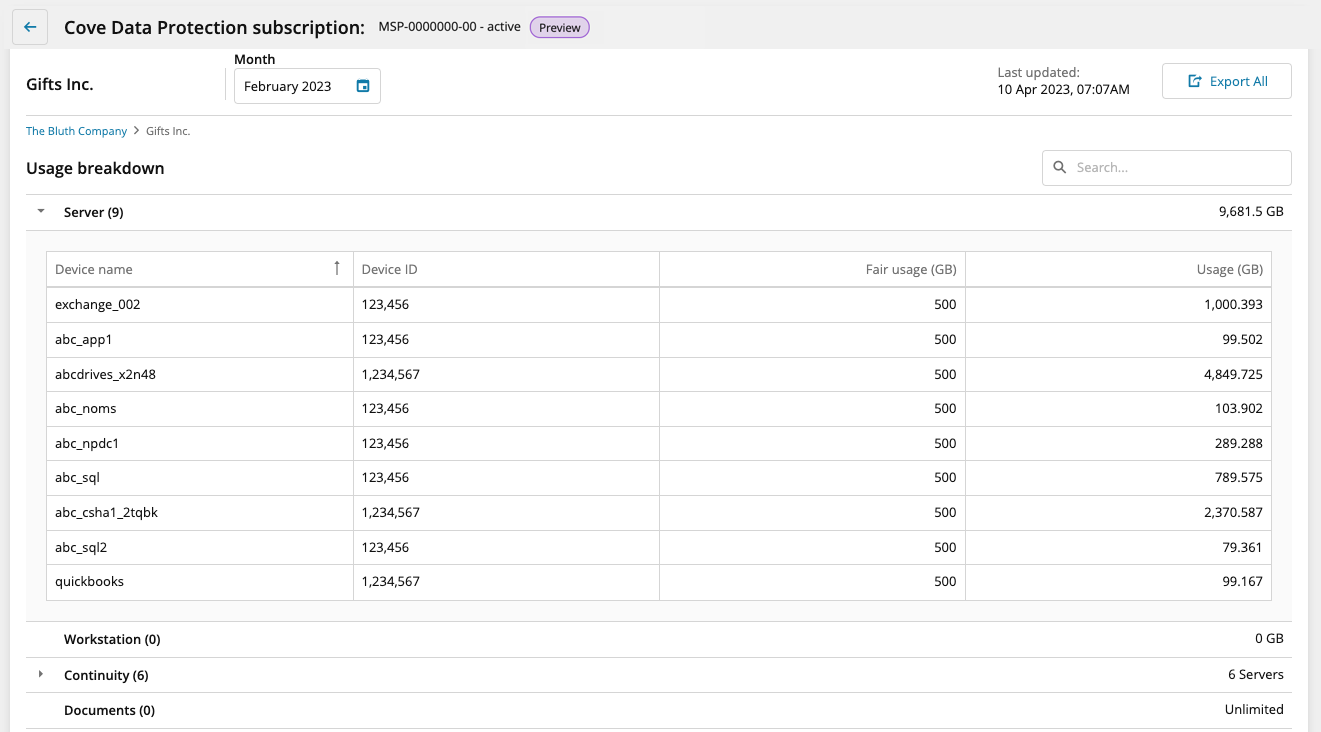View usage details for Cove Data Protection subscription
After logging in to your Invoice Details account, the first page you are presented with is the Subscription Summary page, which lists all current subscriptions along with the option to view specific usage details for each subscription.
Click View usage to view a break down of all usage details for Cove Data Protection.
The Usage breakdown table shows the total usage per customer, and what they have committed to compared to what is actually deployed in their environment.
You can view the Fair use limit and any Overage, if applicable, for customers that have exceeded that limit.
Click Compare to view a side-by-side comparison of data for different months, for instance, or use the Export All option to export the data to Excel.
Select a customer name from the Customer column to view usage information for that customer's various devices.
From here, users can see information about each device, as well as any devices that are exceeding the fair use limit. This provides a break down of what you are paying for and is a simple way to see if a you are being charged for a backup that has been deployed more than once, for instance.
Click each main section in the list (Servers, Workstations, Continuity, etc.) to expand that section's options and view information on each device.
What would you like to do?