KBA45019:
| Knowledge Base Article | 45019 |
| Applicable Versions | Report Manager 3.2 |
| Date Created/Updated | November 6, 2012 |
Introduction
If you are trying to log in to Report Builder and find that your account does not have permission to access report builder, it is likely that the account has not had access enabled.
Resolution
The follow procedure will add the role of N-able Custom Report Author to an account.
- RDP to the Report Manager server using the account you have just created or updated to allow for report creation without being able to overwrite Templates.
- On the Report Manager server, open a browser.
- Browse to http://localhost/Reports.
- Click Folder Settings in the menu bar.
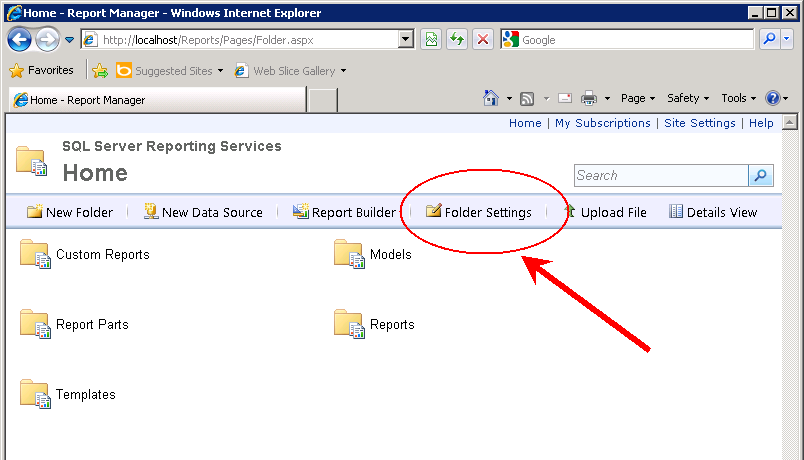
- Click New Role Assignment.
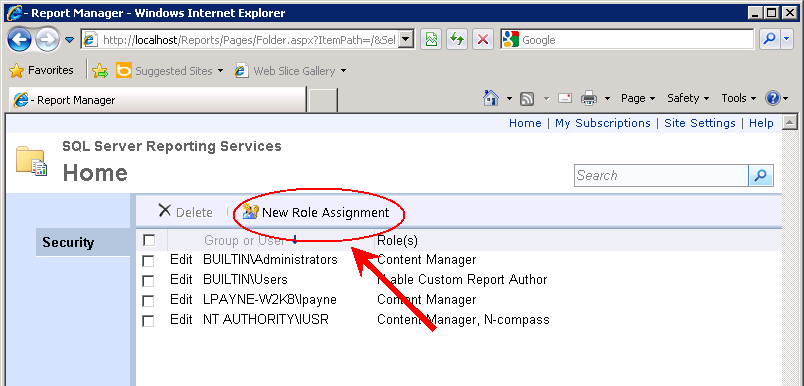
- In the Group or user name field, specify your account name in the domain\user format.
- Select the N-able Custom Report Author check box.
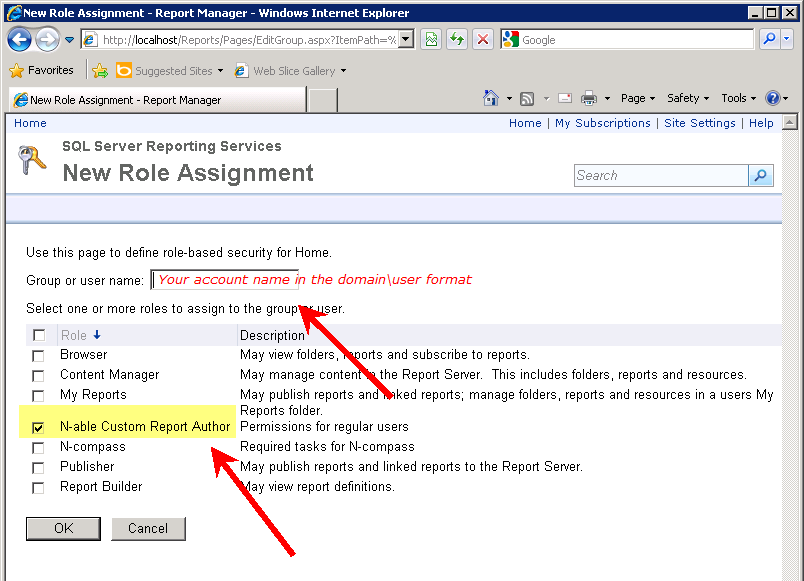
- Click OK.