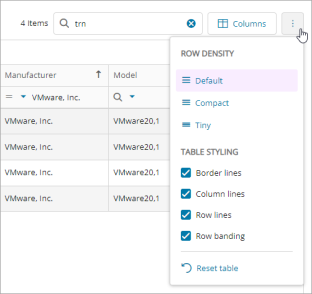Assets view (preview)
The Assets view enables you to monitor assets through the use of filters, searches, and actions. It assists in identifying patterns, trends, and anomalies that highlight opportunities, risks, and areas for improvement. While it's mainly designed for help desk technicians, anyone can use it to search for devices and assets.
You require N-able Login to use the Assets view.
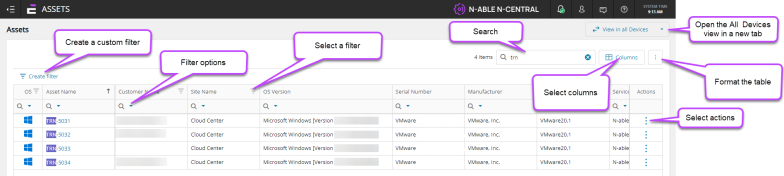
Assets view highlights
-
View assets (based on your view permissions)
-
Scan devices without having to leave to get important details
-
Open the All Devices view in another tab
-
Create custom filters that allow you to quickly find a specific assets.
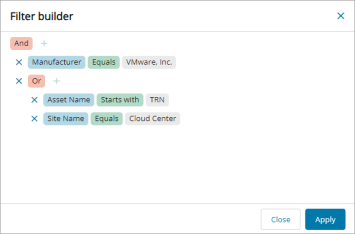
-
Export all date to Excel or CSV format
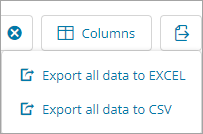
-
Choose columns to display or hide based on the data you want to view
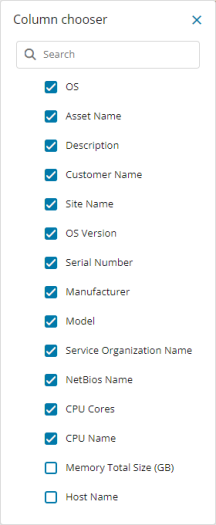
-
Start a Take Control session from the Actions menu in a row
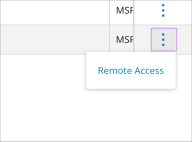
-
Perform column-specific searches to refine your search based on the data stored in each field
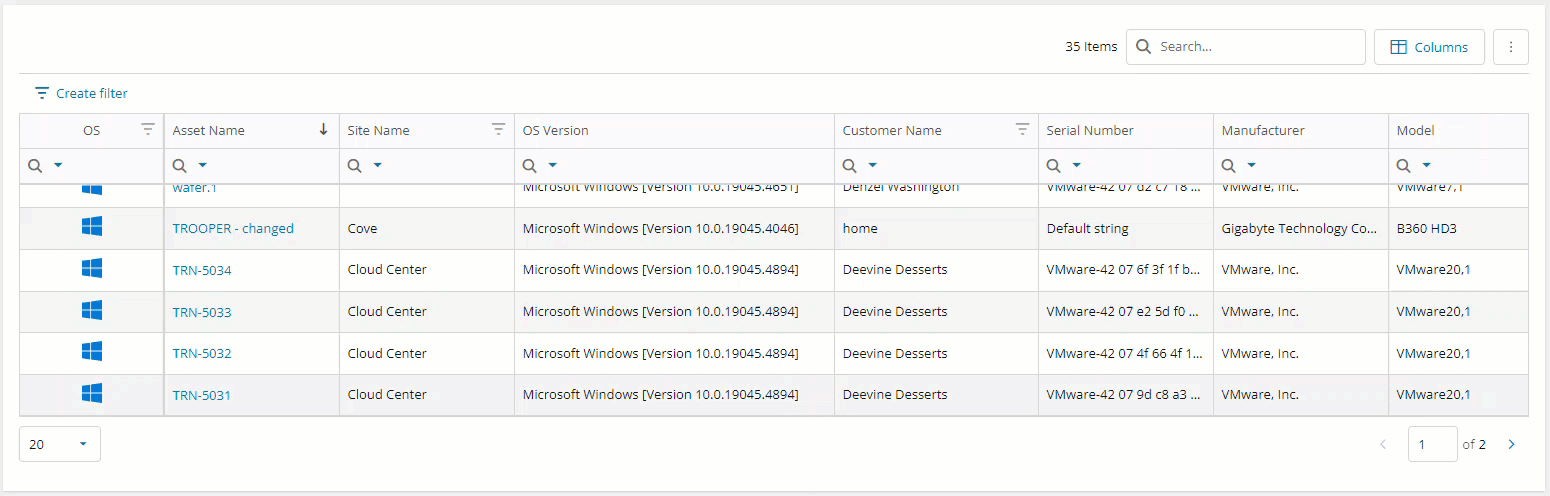
-
Resize and reorder columns
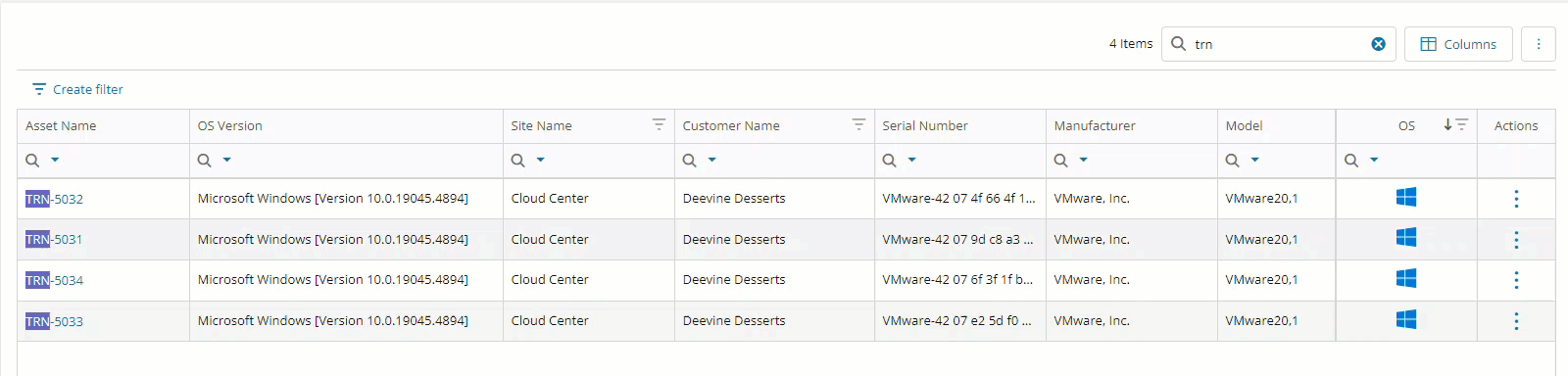
-
Fix columns
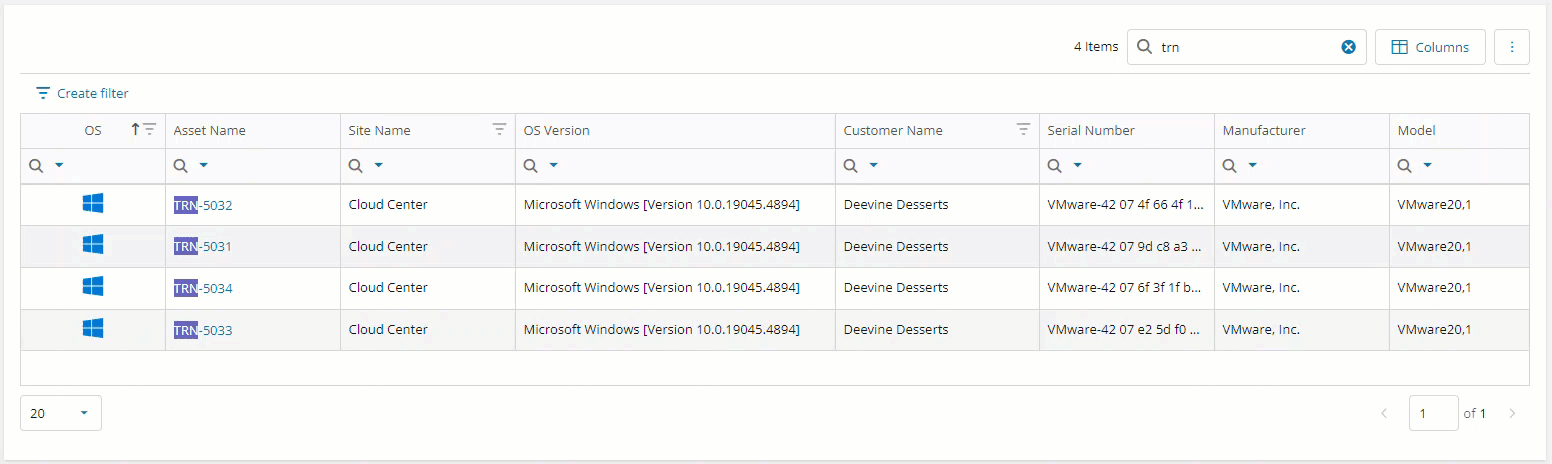
-
Format columns