Share service templates with other N-able N-central administrators. You can export service templates to use with other N-able N-central servers or to share with fellow administrator.
- In the left-hand navigation, click Configuration > Monitoring > Service Templates.
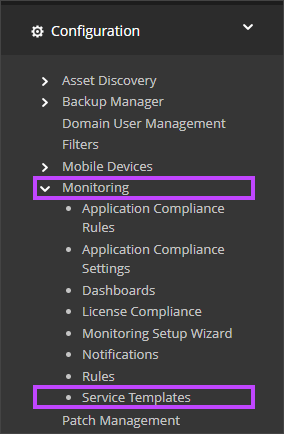
- In the service template row, under the Action column, click Export.
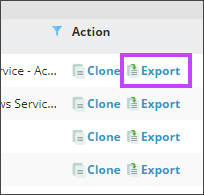
- Select a location to save the exported XML file.
N-able N-central saves the service template in a compress XML format to the selected location as a ServiceTemplateExport.zip file.
For information on using the exported service templates, see Import service templates.
When exporting a service template that includes custom services based on Automation Manager Policies, the .ZIP file will automatically include all associated Automation Manager Policies as well as the XML files for the custom services so that they are available when the template is imported. When the .ZIP file is then imported, the Automation Manager Policies and the custom services will automatically be uploaded at the same time as the template file.
