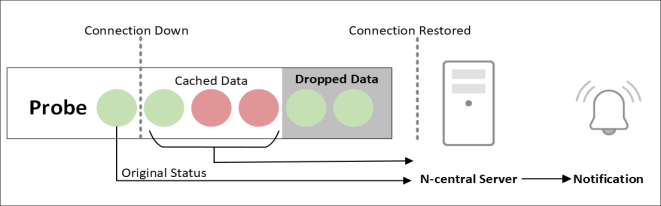Data persistence on Windows probes
When adding a probe, you can configure the probe's data persistence settings. This enables the probe to cache data for a specified length of time. Should the connection to the N-able N-central server become disconnected, data will still be available for reporting purposes. For information on adding a probe, see Adding a Windows probe.
The probe cache is not the same as the patch cache. For more information, see Patch Cache vs. Probe Cache.
During the time that the connection between the probe and N-able N-central is down, the status of the monitored services appear as stale. Once the connection to the N-able N-central server is restored, the probe transfers the cached data to N-able N-central. N-able N-central compares the most recent information in the cached data to the original data before the connection went down to determine if the service status has changed. If there is a change, the new service status appear on the dashboards and N-able N-central triggers the appropriate notifications.
For example, if the status was green before the connection went down, but red in the last record of the cached data sent to the central server, when comparing the two, N-able N-central triggers a notification. The data, can still be retrieved through historical reports.
Cached Data using Newest Drop Policy
If the last record of the cached data sent to the N-able N-central is green, then a notification is not triggered.
Cached Data using Oldest Drop Policy
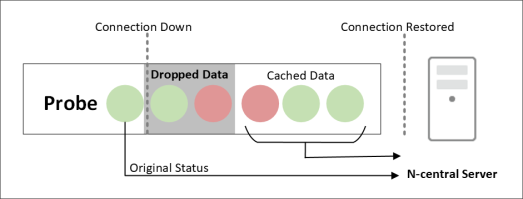
Data is not cached for any asset-discovery tasks.