Remote Control Usage report
The Remote Control Usage report displays key data related to remote control requests and sessions for devices. The report is often used in IT environments, help desks, or remote support systems to monitor, analyze, and manage remote control activities.
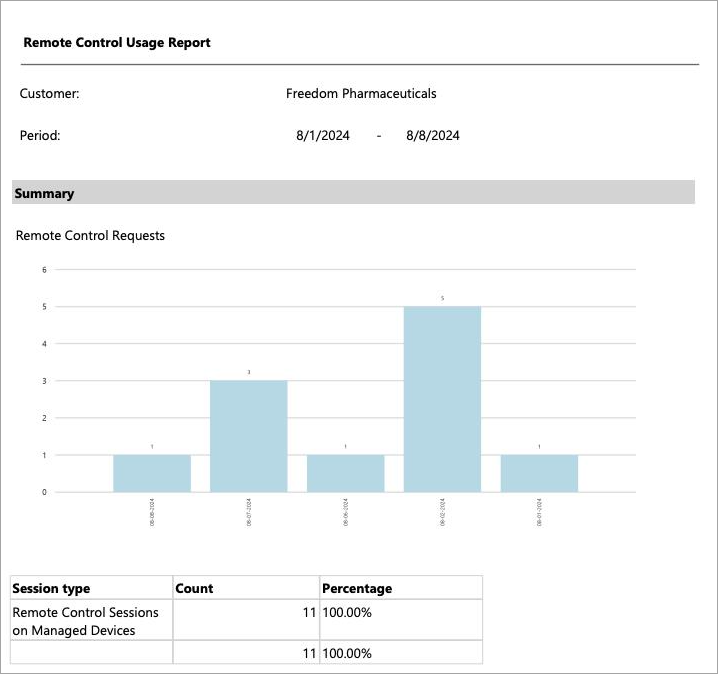
To generate a Remote Control Usage report
-
Go to Analytics > Dashboard > Reports.
-
Select the Remote Control Usage report.
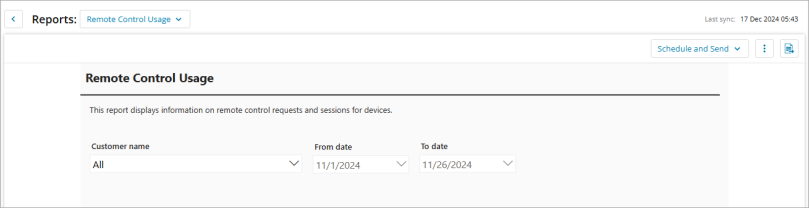
-
Select the report criteria:
Customer name: Select the customer for the report.
Dates: Select the date range for the reporting period.
-
Click the Export button
 and select the report format. Click Schedule and Send to send the report later.
and select the report format. Click Schedule and Send to send the report later.
