Managed Devices by OS report
The Managed Devices by OS report provides a detailed breakdown of managed devices for one or more customers based on their operating system (OS). It is commonly used in IT asset management, endpoint management systems, and mobile device management (MDM).
The report helps IT administrators and decision-makers gain visibility into the devices managed under their system, categorized by the type of operating system they are running. This report can be used for monitoring, compliance, troubleshooting, and planning purposes.
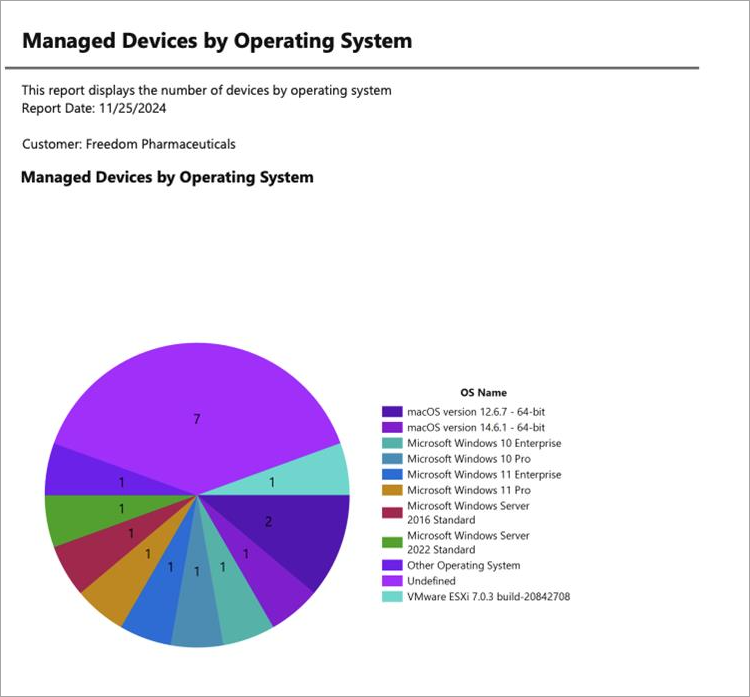
-
Go to Analytics > Dashboard > Reports.
-
Select the Managed Devices by OS report.
-
Select the customer(s).
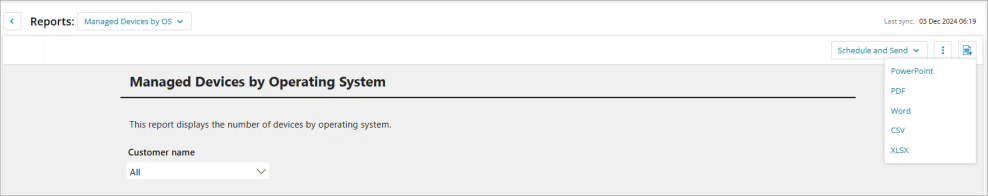
-
Click the Export button
 and select the report format. Click Schedule and Send to send the report later.
and select the report format. Click Schedule and Send to send the report later.
