Disk Usage Trending report
A Disk Usage Trending report provides insights into the historical and current disk space usage on systems or servers over a specific time period. It helps you track trends in storage consumption, identify patterns, and forecast future disk space requirements.
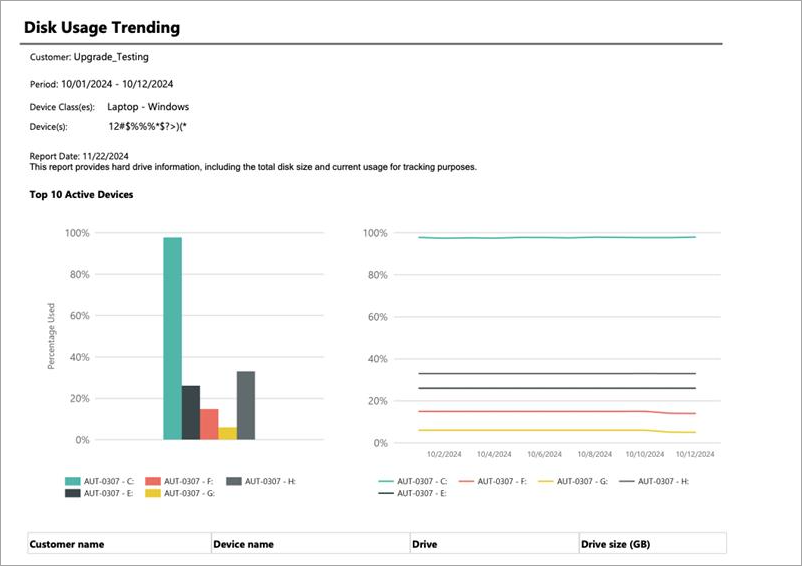
To generate a Disk Usage Trending report
-
Go to Analytics > Dashboard > Reports.
-
Select the Disk Usage Trending report.
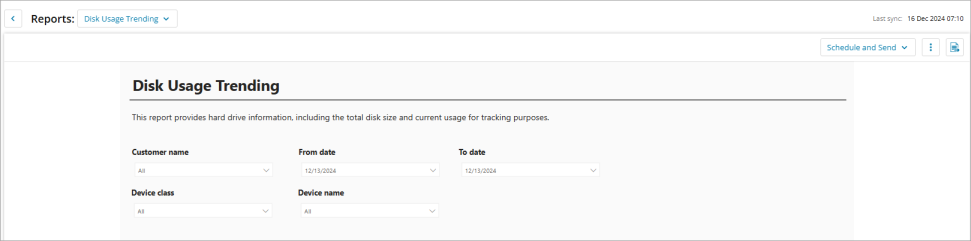
-
Select the report criteria:
Customer name: Select the customer(s) for the report.
Dates: Select the date range for the reporting period.
Device class: Select one or more of the device classes available to include in the report to limit the report to only specific device classes. All devices classes is the default.
Device name: Select one or more devices to include in the report. All devices should be selected by default.
-
Click the Export button
 and select the report format. Click Schedule and Send to send the report later.
and select the report format. Click Schedule and Send to send the report later.
