Parse data from N-able N-central at the PSA
Configure N-able N-central to communicate with your PSA solution. N-able N-central creates and sends an email to your PSA mailbox when an issue occurs. The email follows the structure of the configured notification and includes the data your PSA requires to create a ticket ID and call the N-able N-central APIs.
The email Subject line includes the critical data needed in your Custom PSA back-end system. How you capture and parse the data is up to you, and will vary with the tool you are using. In any implementation you will need the following data from the email:
Email Subject Line: [CustomPsaTicketId>=508585638] CREATE: Alert: Patch Status on dgadoury-It is Failed
where:
CustomPsaTicketIDis the numeric value assigned to ticket.Agent Status Failedis the title.Createis the action.
This item is critical. It is the shared communication ID between the PSA solution and N-able N-central.
Actions have the following format:
- a space before the action
- a colon (:) immediately after the action
Sample Procedure
The following sample procedure outlines the steps the PSA technical person will take to process the ticket issued by N-able N-central. For more information, see Custom PSA Reference Document that includes a table showing all required data and requirements.
- In the mailbox you have configured in N-able N-central, you will find tickets issued by N-able N-central. For example, as shown below, Create new ticket:
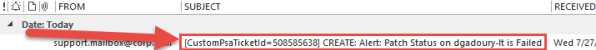
- Open the email to capture the required data (for example):
 Ticket ID + value
Ticket ID + value Action
Action Brief description of problem (cause of Action)
Brief description of problem (cause of Action)
- Create a new ticket with info captured in the body of the email.
- Parse the
CustomPsaTicketIdand store it with the ticket. - Send HTTP PUT callback toN-able N-central to:
http://my-ncentral-ip/dms/rest/custompsa/tickets/create/{CustomPsaTicketId}.
The ticket URL must contain a protocol such as http:// or https://, where {CustomPsaTicketId} is the actual ticket number and my-ncentral-ip is replaced with the IP address of your N-able N-central server.
For other actions, including Update, Close, and Reopen, the same general procedure applies using different calls.
Manually closing tickets in the PSA solution
When manually closing tickets in your PSA solution, and the ticket is originating from N-able N-central, then the resolve callback occurs. If not, then the number of tickets in N-able N-central will increase.
