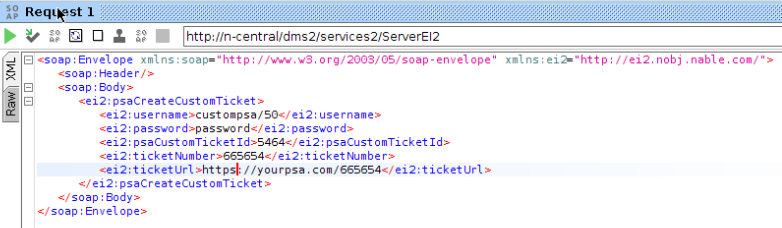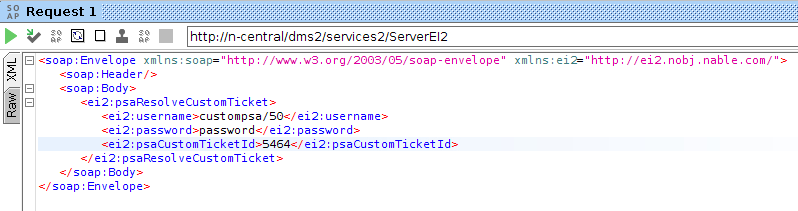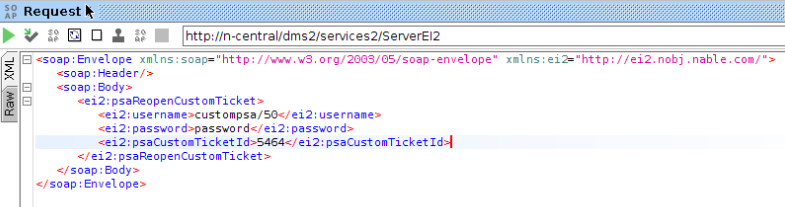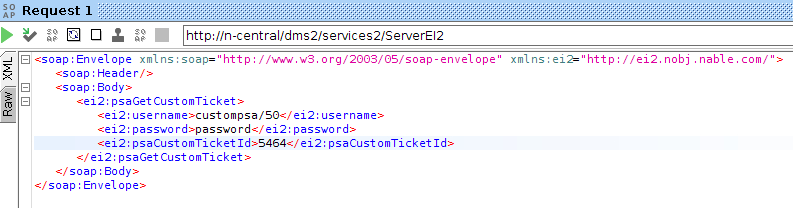Configure your PSA to communicate with N-able N-central
After you parse data from N-able N-central at the PSA, you can push a Ticket ID back to N-able N-central. The Ticket ID will display in the Active Issues view, and lets you click on the ID to open the ticket in your Custom PSA.
You can also view the ticket the Audit Trail.
Example Workflow
The following table includes a description of the ticket creation, modification, close and reopen workflow identifying the actor (N-able N-central or the PSA) as well as the required callbacks (including SOAP callbacks).
Callback notes:
- All REST endpoint URLs start with
http://my-ncentral-ip/dms/rest/ - SOAP calls should be called against
http://my-ncentral-ip/dms2/services2/ServerEI2
The ticket URL must contain a protocol (such as http:// or https://), where my-ncentral-ip is replaced with the IP address of your N-able N-central server.
The N-able N-central system IP address or hostname will have to be configured within the PSA solution, and paired based on the sender email address from N-able N-central.
The ticket URL must contain a protocol (such as http:// or https://), where my-ncentral-ip is replaced with the IP address of your N-able N-central server.
|
Ticket Action |
Action by PSA |
Required callback from PSA to N-able N-central/ |
|
|
Create a new ticket with information sent in the body of email. Parse |
REST call Send HTTP PUT callback containing body in JSON format to N-able N-central:
Example: SOAP call
|
|
|
Parse Find the ticket based on the Update the ticket with a note in the body of the email. |
Rest call
This condition is here if the create mail call gets lost, you can still do the creation. SOAP call
|
|
|
Parse Close ticket based on the Update the ticket with a note contained in the body of the email. |
This condition is here if the create mail call gets lost, you can still do the creation. SOAP call
|
|
|
Parse Find ticket based on Update ticket with a note contained in the body of the email and if PSA supports status change, reopen the ticket |
Rest call
This condition is here if the create mail call gets lost, you can still do the creation. SOAP call
|
| Troubleshooting
|
Rest call If the PSA requires information about a ticket (for example, if a CREATE request email was lost), you can use the GET endpoint:
SOAP call
|
|
| Maintenance | A maintenance task deletes resolved tickets older than half a year (these tickets are inactive, are not being actively used, and exist for history tracking only). Contact N-able support if you need to have this configured. | |