Configure ServiceNow integration for N-able N-central Custom PSA API
The following describes how to configure ServiceNow integration with N-able N-central to create and deliver tickets by using the Custom API feature in N-able N-central.
- Log into ServiceNow.
- From the left menu, navigate to System Web Services > Scripted Web Services > Scripted REST APIs.
- Click New to create a new scripted REST API.
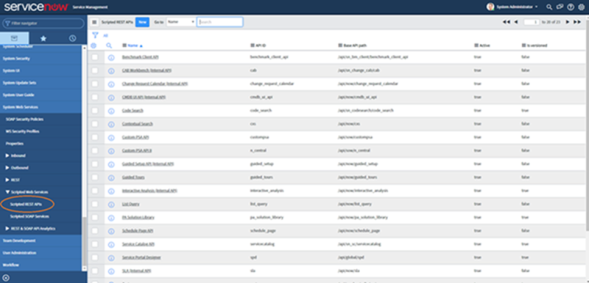
- Choose a Name and API ID (which will be used in the API path later) that suits you and Submit the form.
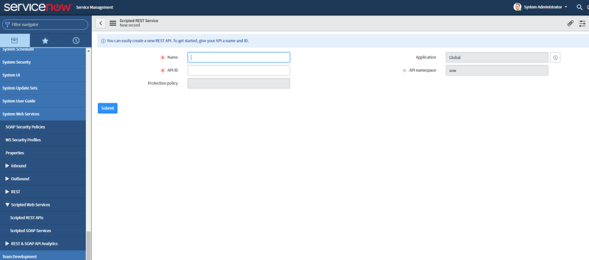
- There are three tabs on the bottom of the page. Click Resources.
- Click New.
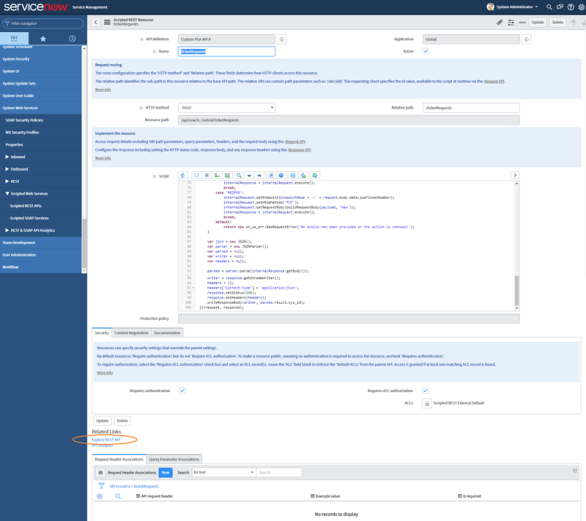
- Enter a Name for the resource.
- Enter POST as the HTTP Method.
- Enter the relative Resource path.
Specify the endpoint to where N-able N-central will send ticket requests (for example /ticketRequests). Add this to the endpoint URL in the relative Resource path.
- In the Script textbox field, copy a paste an example of an existing script, or create and enter your own.
- Submit the form.
- You can now configure the N-able N-central server.
