Add a URL custom property for a Customer
Add a URL property for SO, Customers and Sites to filter with when applying N-able N-central rule configurations.
- In the left-hand navigation menu, click Administration > Custom Properties.
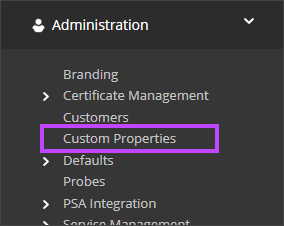
- Click Add > By Customers > URL Type.
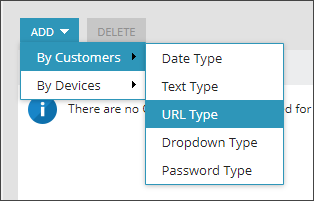
- Enter a descriptive name.
- Enter the default web site or link to filter against.
- Select the Customers and Sites that the new choice list will apply to.
- Click Save.
The custom property for the selected Customers and Sites is automatically applied. You can later change the value of the property for a specific SO, Customer, or Site.
