Edit a custom property for a SO, Customer or Site
Update the value of a custom property for an individual SO, Customer or Site. While a global Customer property may be working, you may want to make modifications to target more specific Customers or Sites.
The following steps are at the SO level. Depending on the level you are on, this can also be Service Organization or Sites.
- In the left-hand navigation menu, click Administration > Customers.
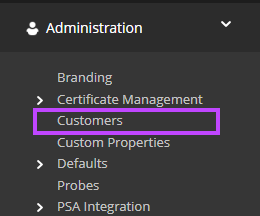
- Click the name of the Customer you want to edit.
- From the tabs, click Custom Properties.
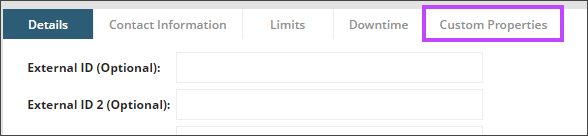
- Select the checkbox for the value you want to change and make the change.
- Click Save.
The custom property value will be changed for only that SO, Customer or Site.
