Add a password custom property for a Customer
Add a password property for SO, Customers and Sites when using automation policies that require a password.
You cannot filter on the password custom property.
- In the left-hand navigation menu, click Administration > Custom Properties.
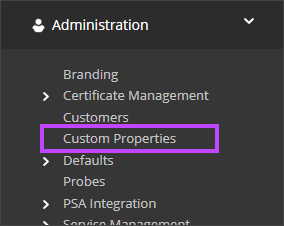
- Click Add > By Customers > Password Type.
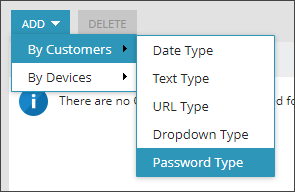
- Enter a descriptive name.
- Enter the default password. You can change this value at the device level to override the default.
- The password is obfuscated when entered. Click the Show Password check box to see what you are entering to ensure it is correct.
- Select the Customers and Sites that the new choice list will apply to.
- Click Save.
The custom property for the selected Customers and Sites is automatically applied. You can later change the value of the property for a specific SO, Customer, or Site.
