Change N-able N-central to your corporate look
Branding enables you to customize the appearance of the N-able N-central interface at the system and Service Organization level. You can upload your company name, logo, styles, and messages. This provides a common look and feel across all your customers, and enables you to add your own messaging and links.
Some brand options can vary depending if you N-able N-central is hosted versus being on premises.
- From the left-hand navigation menu, click Administration > Branding.
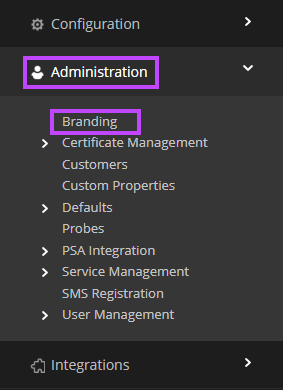
- Click a tab to change the brand look:
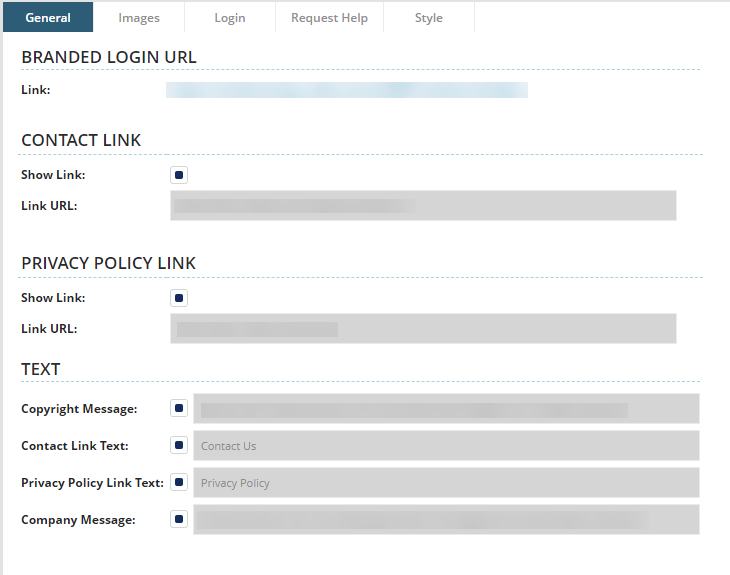
- General: Set the login URL, contact links, and various textual elements.
- Images: Upload images used for GUI elements. You must use the same file name and dimensions as indicated on the page to ensure they appear and fit correctly. For more information, see Change the N-able N-central images and logos.
- Login: Set the page and section titles, labels, and other login-related functions.
- Request Help: Set the Window titles, OS messages, field labels, and request help functions.
- Style: Define the fonts, font sizes, colors, and gradients to match your corporate look.
- Click Save at any time during the modifications or when you have completed all modifications.
If the changes you made do not appear on the N-able N-central page, clear the browser cache and reload the page.
