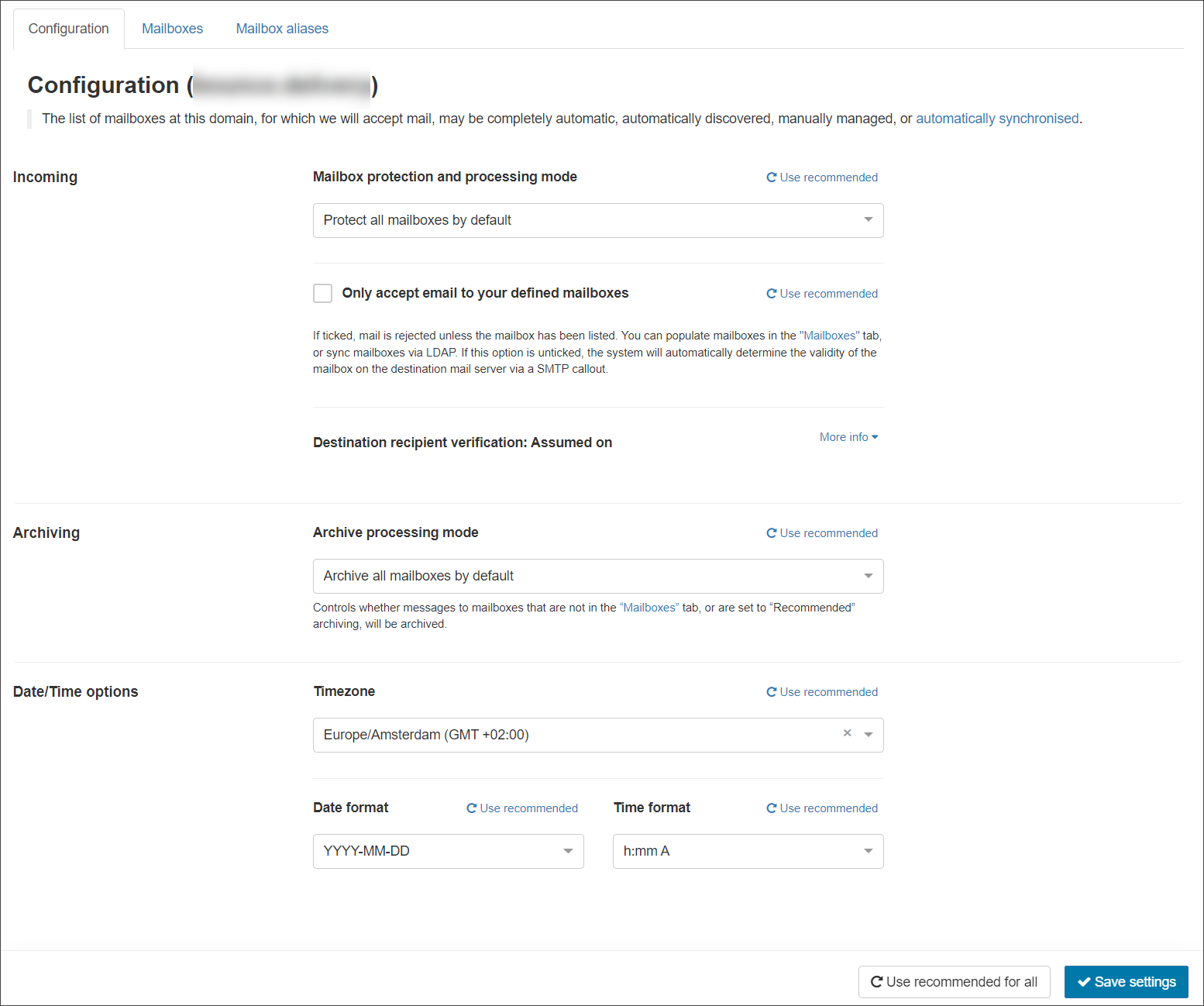If a message is addressed to a recipient that is not known on your destination mail server there is no reason to accept it. For this reason, the servers first check the destination server to check if the recipient email address is an existing email account for which the destination server accepts mail. The filtering systems internally keep track of existing/non-existing email accounts at the destination server to minimize the number of recipient callouts. These callouts are all done using SMTP directly and are compatible with any type of email destination server, therefore, it is not necessary to query for valid users externally using LDAP - the SMTP server on the destination server will handle the look-ups locally.
Before verifying the actual address, the filtering server checks to see if the domain accepts all email addresses (if a "catch all" address is setup), using a randomly generated address at the domain. If this is successful, there is no need to check individual addresses as they will always be accepted (either valid addresses or not valid but directed to the "catch all" address). These checks are cached just like regular checks, but if the domain does have a "catch all" address there will be fewer callouts.
The filtering servers do a 'null sender' callout as soon as a message is to be delivered. This means that the filtering server connects to your destination server, using an empty sender field i.e. "<>" (just as a bounce message does), and the real recipient address. After checking the recipient, the connection is closed (i.e. no message is actually sent). You need to ensure that your destination servers correctly verify addresses in this way.
Enable recipient callouts
If you want the system to only accept mail confirmed as valid by the destination mail server:
- In the Domain Level Control Panel, select General > Mailboxes Configuration
- In the Configuration tab, in the Incoming section ensure the Only accept email to your defined mailboxes option is unticked
- Click Save settings
See Mailboxes Overview/Configuration for more information on your mailboxes and how these can be configured.
Existing recipients
Existing recipients are cached for up to 96 hours per filtering host.
Connections made to uncached mail servers will initiate a fresh callout.
5xx destination server rejects
Whenever the destination server permanently rejects the email for a certain recipient with a 5xx error code, the destination address is considered invalid and all messages for this recipient address are rejected. This information is cached locally on each filtering server separately for up to 2 hours for inbound and 4 hours for outbound. You can clear the callout cache using the web interface. See Clear Callout Cache - Incoming.