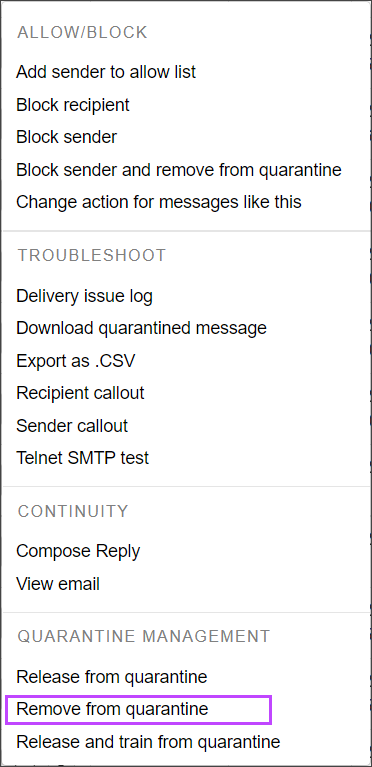Remove from quarantine is the equivalent to deleting the message in your email client. This means you do not wish to see the message or its content but also that you do not need to take any other action against the sender such as adding them to the Block list.
It is not necessary to manually remove messages from the quarantine as they will automatically expire after
- In the Admin Level Control Panel, select Incoming > Quarantine, in the Domain Level Control Panel, select Incoming > Spam Quarantine, or at the Email Level Control Panel, select Protection > Spam Quarantine
- To remove a single message:
- Click the arrow to the left of the message to open the action menu
- Select Remove from quarantine
- To remove multiple messages:
- Place a tick in the box alongside each message you want to remove
- At the top or bottom of the page, find the --select action-- dropdown
- Select, Remove from quarantine
- Click Apply
The message(s) will be removed from the system completely.
Removing messages may take a few minutes to update in the log search/quarantine.