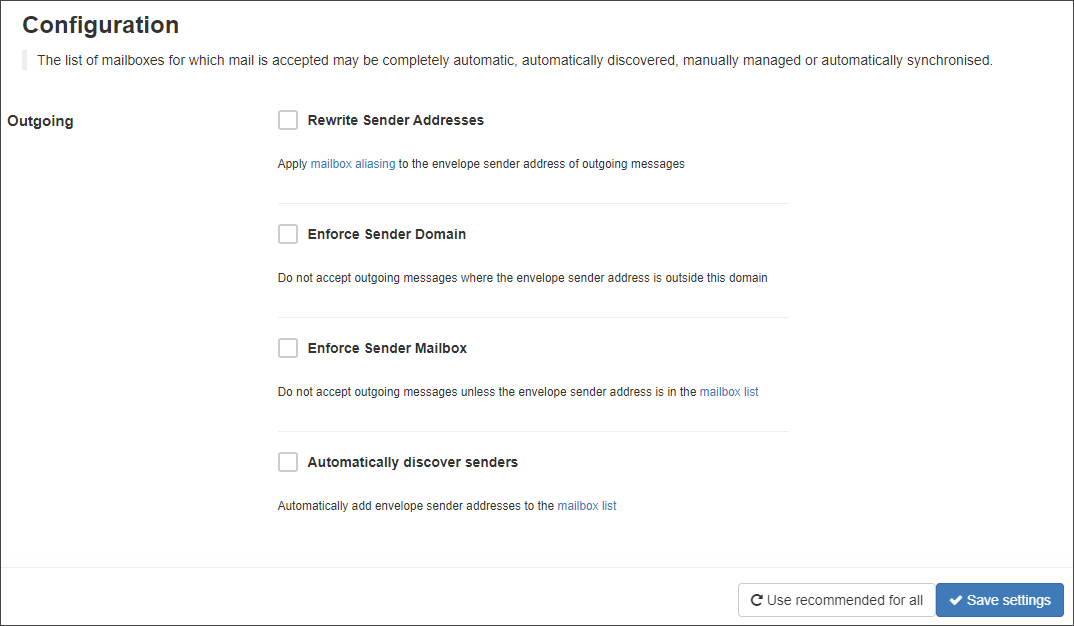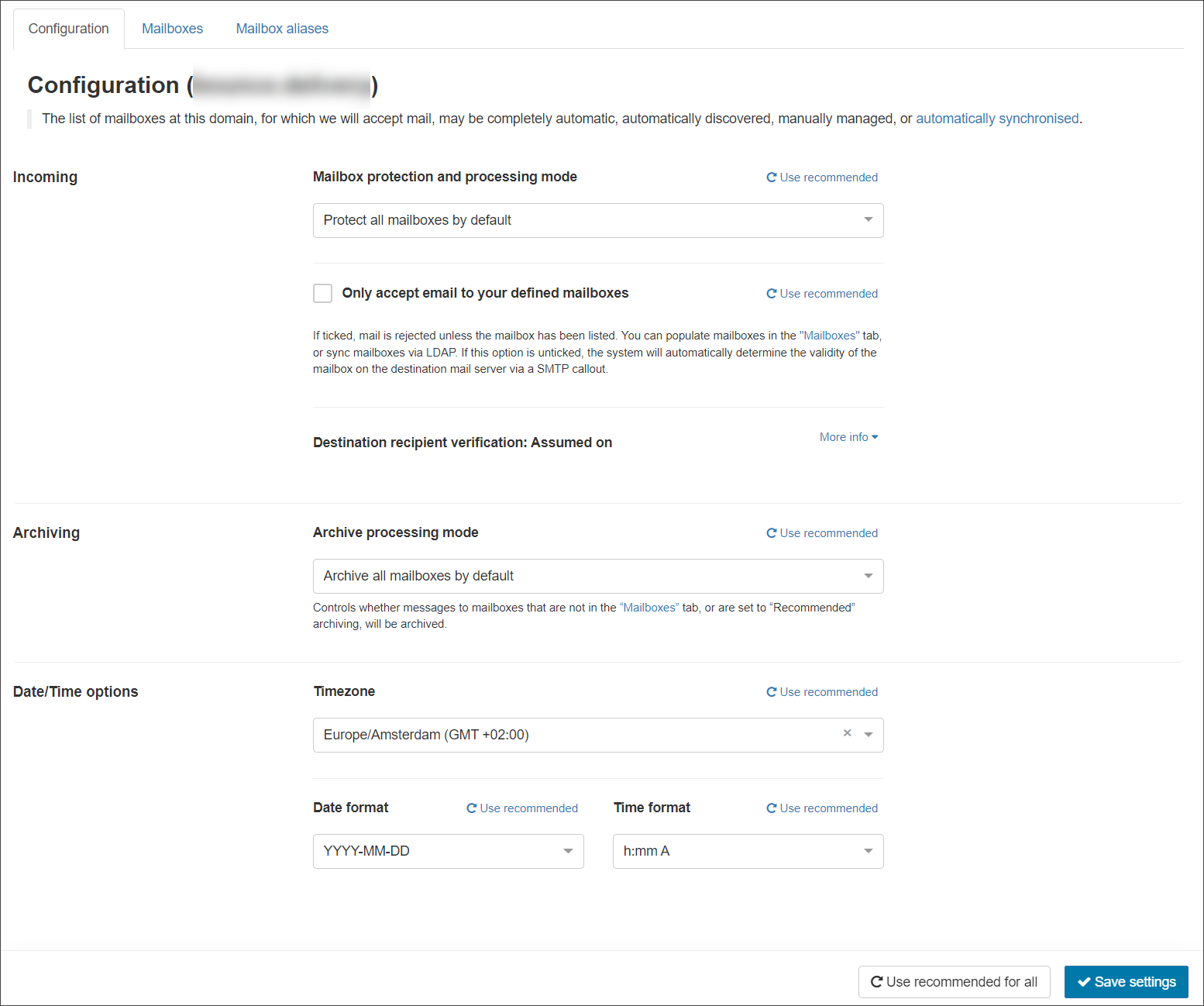The Configuration tab, found in Mailboxes Overview/Configuration in the General section of Spam Experts will show different settings, depending on whether you are viewing it at the Admin Level or Domain Level:
Admin Level
Outgoing
- Rewrite Sender Addresses - Apply a mailbox alias as the envelope sender on outgoing messages
- Enforce Sender Domain - Reject outgoing messages where the envelope sender address is outside of this domain(s) or not in the mailboxes list
- Enforce Sender Mailbox - Reject outgoing messages unless the envelope sender address is in the Mailboxes list
- Automatically Discover Senders - Automatically add envelope sender addresses to the mailboxes list
The settings configured in the Configuration tab are the recommended settings for mailboxes. Where you see Use recommended alongside a setting in the Mailboxes tab, these are the recommended settings that are referred to. To apply all recommended settings to all mailboxes, click on the Use recommended for all button at the bottom of the Configuration tab.
Outgoing messages sent through the Outgoing filter will count towards the filtered mailbox total for the domain. Incoming settings are distinct from outgoing settings. Incoming filtering can be used independently from outgoing filtering, per mailbox.
Domain Level
Incoming
Ensure catch-all mailbox behavior is disabled on your mail server. If it is not and your domain is not set to reject emails to mailboxes that are not listed in the "Mailboxes" tab, you may be billed for more mailboxes than you expect.
- Mailbox Protection And Processing Mode - Control whether newly discovered mailboxes are filtered. The options for selection are:
- Protect all mailboxes by default
- Protect specific mailboxes only - you must manually enable filtering for each required mailbox
- Only accept email to your defined mailboxes - Control whether messages to mailboxes that are not listed in the Mailboxes tab, is rejected or accepted
- Destination recipient verification - This server check will run to determine if your destination server correctly applies recipient verification. You may re-run the check if you feel this is incorrect or to enable protection to prevent issues using the service with automatic mailbox population and with Email Scout Reports
Archiving
- Archive Processing Mode - Control whether messages to mailboxes that are not listed in the Mailboxes tab, or are set to "Recommended" archiving, will be archived. The options for selection are:
- Archive all mailboxes by default
- Archive specific mailboxes only - you must manually enable archiving for each required mailbox
Date/Time options
- Timezone
- Date format
- Time format